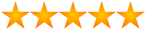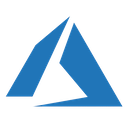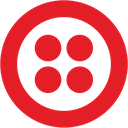#1 MOBILE FORMS SOFTWARE FOR BUSINESSES
Create custom mobile forms in minutes
Our drag-and-drop mobile form builder allows you to rapidly digitize inspections and audits, manage field teams, and create virtually any data collection form you can think of. Your team can use the forms anywhere, anytime — even offline!
What's got everyone else fired up?
“Changes the game for mobile data collection. Unbelievable effect on our operations.”
80+ reviews on capterra.com 4.7 / 5.0
“Fantastic platform for easy customization and massive improvements to efficiency!”
100+ reviews on g2.com 4.4 / 5.0
What is Forms On Fire? Watch this 2 minute explainer video.
Voted #1 in 11 categories on G2!



How our mobile forms software works
Step 1: Design your forms
Our immensely powerful drag-and-drop designer makes form creation feel like a breeze. You will forget that you are a citizen and not a programmer.
Start fresh or choose one of the hundreds of templates in our database — then watch your forms come alive with smart fields (pre-populate known information like customer or part lists) and dynamic features (hide or display fields depending upon what is relevant).
From simple checklists to fleshed-out audit apps, you'll go from idea to deployment in minutes. If you get stuck, our skillful support team is ready to jump in at any time.
Step 2: Collect information
Take your forms wherever work takes you. Our mobile app works seamlessly across iOS, Android, and Windows devices, keeping you productive even when you're offline.
Dispatch tasks to your field team with all the critical details they need, then watch as work flows smoothly from one person to the next. With
digital signatures and automated handoffs, you'll keep projects moving without playing email tag.
Step 3: Distribute data with customizable reports
Turn collected data into actionable insights that drive your business forward. Our smart sync keeps everyone on the same page — even when working offline — while automated notifications ensure the right information reaches the right people at the right time.
Create stunning reports using familiar tools like Microsoft Word and Excel, then distribute them exactly how you want: instant PDFs, scheduled emails, or conditional sends. Plus, our
purpose-built dashboards give you a bird's-eye view of what matters most.
Want to get handsy with Forms On Fire?
Take it out for a spin for a couple of weeks. No credit card required, no obligation.
Simplify and automate your internal workflows
Want to build user-friendly mobile apps your field team will LOVE using? Need to do it quickly and without any coding? Then we have the right tools and features for you!
Work online and offline
Work doesn't stop for bad connections, and neither should you. Collect data in remote locations and watch as everything syncs automatically when you're back on the grid.
Add photos and annotations
Snap crystal-clear photos and mark them up with arrows, highlights, or text to
draw attention to the details. If you can sketch it, we can save it.
Capture audio and video
Capture equipment sounds for maintenance records or record detailed video walkthroughs of installations. Attach these recordings directly to your forms.
Use GPS, mapping & navigation
Built-in GPS tracking and mapping guides you to every site, records locations automatically, and keeps tabs on team whereabouts and mileage.
Scan NFC tags and QR codes
Why type when you can scan? Track inventory, verify equipment, and identify assets with a quick scan of NFC tags or QR codes.
Collect digital signatures
Capture signatures from customers or coworkers with just a finger or stylus, perfect for approvals, inspections, or deliveries.
All of the data you need to manage your mobile teams
Our real-time analytics dashboard shows you what matters most — from team performance to process bottlenecks — all in one consolidated view. No more guessing games about what's working and what needs attention, just clear, actionable data that helps you optimize operations on the fly.
Transparent Plans and Pricing
Save 20% on yearly plans
Call us on +1 425-214-1920 for a customized pricing plan.
Still having doubts? Get a personalized product demo.
Tell our team what you are trying to accomplish. They will show you how Forms On Fire can help.
| Number | First Name | Last Name | Email Address |
|---|---|---|---|
| 1 | Anne | Evans | anne.evans@mail.com |
| 2 | Bill | Fernandez | bill.fernandez@mail.com |
| 3 | Candice | Gates | candice.gates@mail.com |
| 4 | Dave | Hill | dave.hill@mail.com |
Frequently Asked Questions
- Can I deploy forms for use on my web site?
Forms can only be used within the Forms On Fire app, which your users will download for iOS, Android, or Windows.
- What is defined as a user?
A user is defined as any individual requiring access to the Forms On Fire cloud platform or mobile app. Each unique named user requires their own unique login (email address) and license.
- Can I deploy forms for my co-workers?
Yes, and you get a full security model for granting access to different forms and data to various users and user groups.
- Can I use an external database?
Yes, our connectors allow you to GET information from an external database, and to PUT data into a database. But you can also create your own database within the Forms On Fire data source structure.
- What if I have other questions?
Please check out our knowledge base, which you can search to discover answers to many of your questions. Also feel free to email us with any questions you may have.
Company
Contact
Platform
Resources
Use Cases
Industries