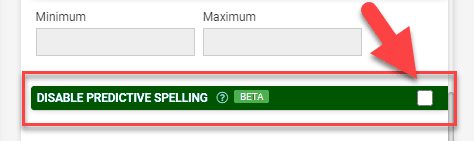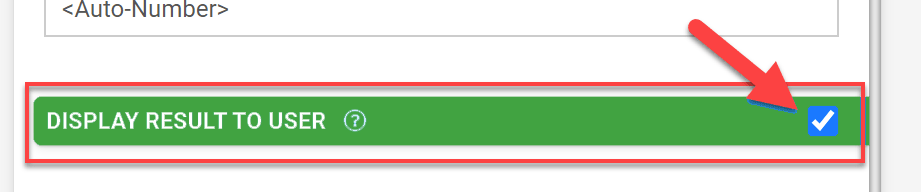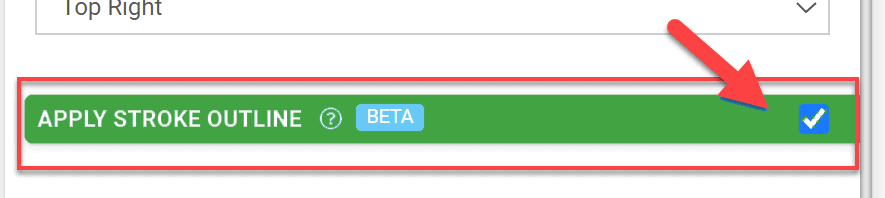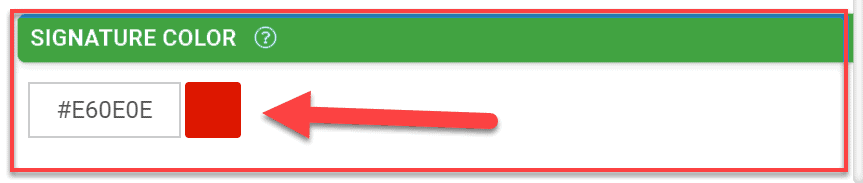This checkbox option will bypass the device’s predictive text and spell check evaluation of text entered into the text field. This can be less intrusive for cases where a code or other non-word-based text needs to be entered.
April 2021 Platform Improvement Updates
Craig Nelson
New Features
***Features are enabled on the web dashboard, but require the following mobile app versions to be fully enabled. These versions will not be published until around the beginning of May, 2021. Look out for version numbers ending in:
Windows: 5.779 (or higher)
Android & iOS: 4.99984 (or higher)
Disabling Predictive Text/Spell Check on Text Form Fields
Auto-Num Field – Display Result to User
Define a Stroke Outline for Image Watermarks
Signature Color Option for Signature Fields
Form Connector Filter
Improvements
List of Services
-
Conditional styling is now available for app-only data sources.List Item 1
-
Data sources can now be automatically referenced in data source formulae on all screen types.List Item 2
-
Image watermark text can now use template text formulae.List Item 3
-
Custom app links can now launch into the latest published screens.List Item 4
-
Password policy validation errors now display when the password is changed in the app.
-
Improved messages now display for Task Details when there are no more users available for reassignment.
-
Android NFC scanning has been improved, with all scans now being intercepted with the app open and in the foreground.
-
Form data connectors can output directly into XML or JSON format. See this support article.
Bug Fixes
List of Services
-
When using Dark Mode, icons on the iOS device status bar color has been fixed to show better contrast when seen against the app.List Item 1
-
Errors should no longer be thrown when a GPS field gets a “0” value from a data source.List Item 2
-
Loading and error dialog messages should no longer overlap on the Android loading screen.List Item 3
-
Field values should no longer be cleared after opening a form with passed parameters and then returning.List Item 4
-
Listing screen filters with errors should now be cleared.
-
The Task Details screen on Android should now disable the activity checkbox when the claim button is visible.
-
All organizations should now be seen in the login dropdown list when signing into the Windows app.
-
First-to-claim tasks should now be marked as completed the first time.
-
Text color should now display correctly for horizontal read-only text fields on the iOS app.
-
The iOS app should no longer crash after printing a form entry.
-
Validation should no longer be triggered on choices fields when filters run.
-
Existing published screens should now open after removing a new version from test mode.
-
OBJECT characters should now be removed from text input when voice dictation is used on the iOS app.