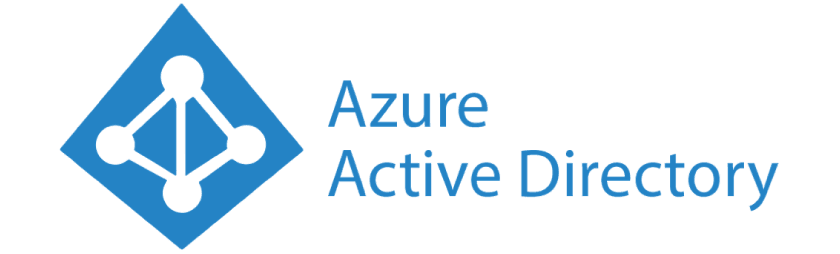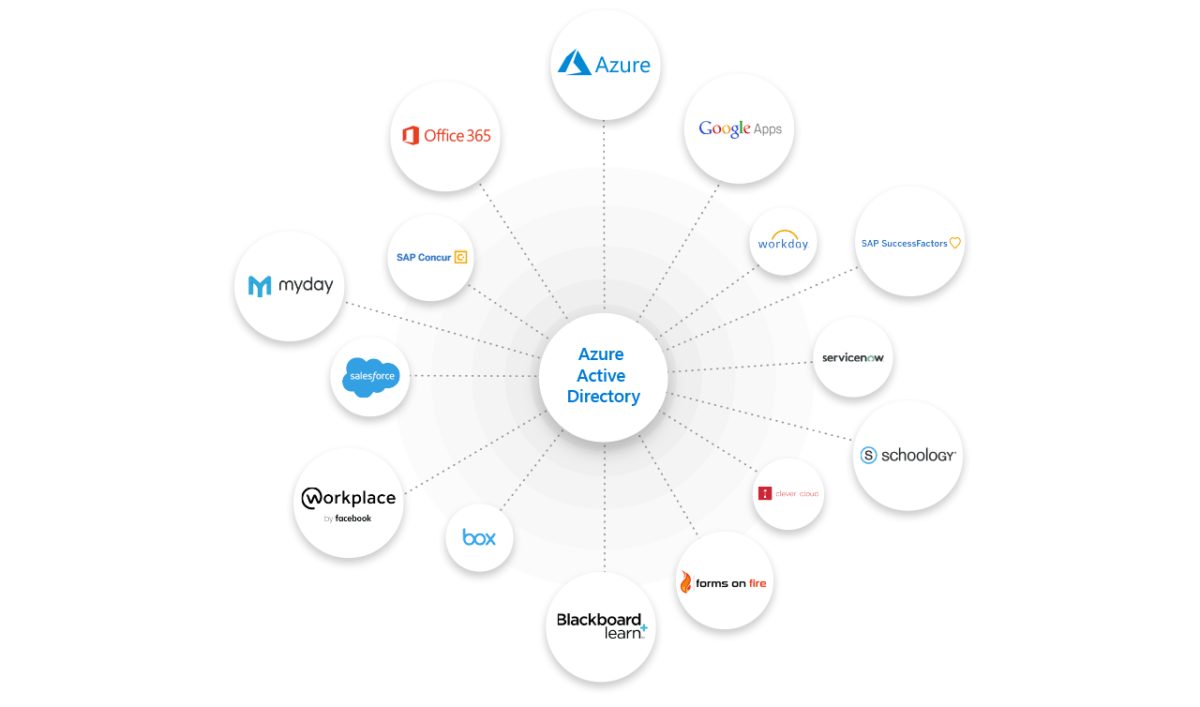Azure Active Directory Now Available For Your Forms On Fire Account
Forms On Fire, the leader in Mobile Forms Automation, today announced the general availability of integration for single sign-on (SSO) with Microsoft’s Azure Active Directory. This adds to our existing Okta Single Sign-On (SSO) and Basic Single Sign-On (SSO) capability. By enabling Azure Active Directory, you can simplify user access for your organization accounts using Forms On Fire and other cloud or on premise based systems.
When you integrate Forms On Fire with Azure AD and Office 365, you get a modern identity and access management solution designed to meet complex enterprise demands. By connecting silos of identities and applications inside the enterprise and across partner organizations, you can enable Azure AD SSO and identity federation.
When you enable Microsoft Azure AD for Forms On Fire, you also enhance security, simplify access, and set smart policies with a single identity platform. Microsoft Azure AD provides for you:
- A seamless, highly secure access point – Connect your users with the apps they need using a frictionless experience across cloud, mobile, and on-premises apps.
- A comprehensive identity protection plan – Protect user accounts and increase security with conditional access and ongoing threat detection and response.
- An efficient management and compliance system at scale – Stay in control and reduce costs using automation, self-service, and policy enforcement.
- Better customer and partner identities – Connect and collaborate with your customers and partners easily and more securely without the extra overhead.
- The best identity platform for developers – Accelerate your app development and improve customer experience with authentication, single sign-on, user provisioning and more.
- A complete identity for IaaS (infrastructure as a service) – Save on identity infrastructure costs when you join Azure virtual machines to a domain without a domain controller or VPN connection.
If you’re using Office 365 and SharePoint Online with Azure AD, you will most definitely want a subscription to the Enterprise Toolkit allowing you to enable your Azure Active Directory Single Sign-On (SSO) capability within the Forms On Fire platform. Follow steps in our online manual for single sign-on.
Azure Active Directory Features
You can perform the following actions automatically against our platform using Azure Active Directory:
- Add new users
- Update selected details on users
- Deactivate users
- Authenticate users when they log in via our web portal or apps.
The following provisioning features are supported for your convenience and enjoyment:
- Users created through Azure Active Directory will also be created for you in the platform using provisioning.
- Updates made to the user’s profile through Azure Active Directory will be pushed for you to Forms On Fire.
- Deactivating the user or disabling the user’s access to the application through Azure Active Directory will deactivate the user for you on the platform.
- Users can be imported from the platform into Azure Active Directory automatically for you.
Enterprise Toolkit Required
To enable Microsoft Azure Active Directory Single Sign-On (SSO) for your Forms On Fire account, you must subscribe to Enterprise Toolkit ($999 per organization per year). To get your free trial or to purchase Enterprise Toolkit, please contact support@formsonfire.com.