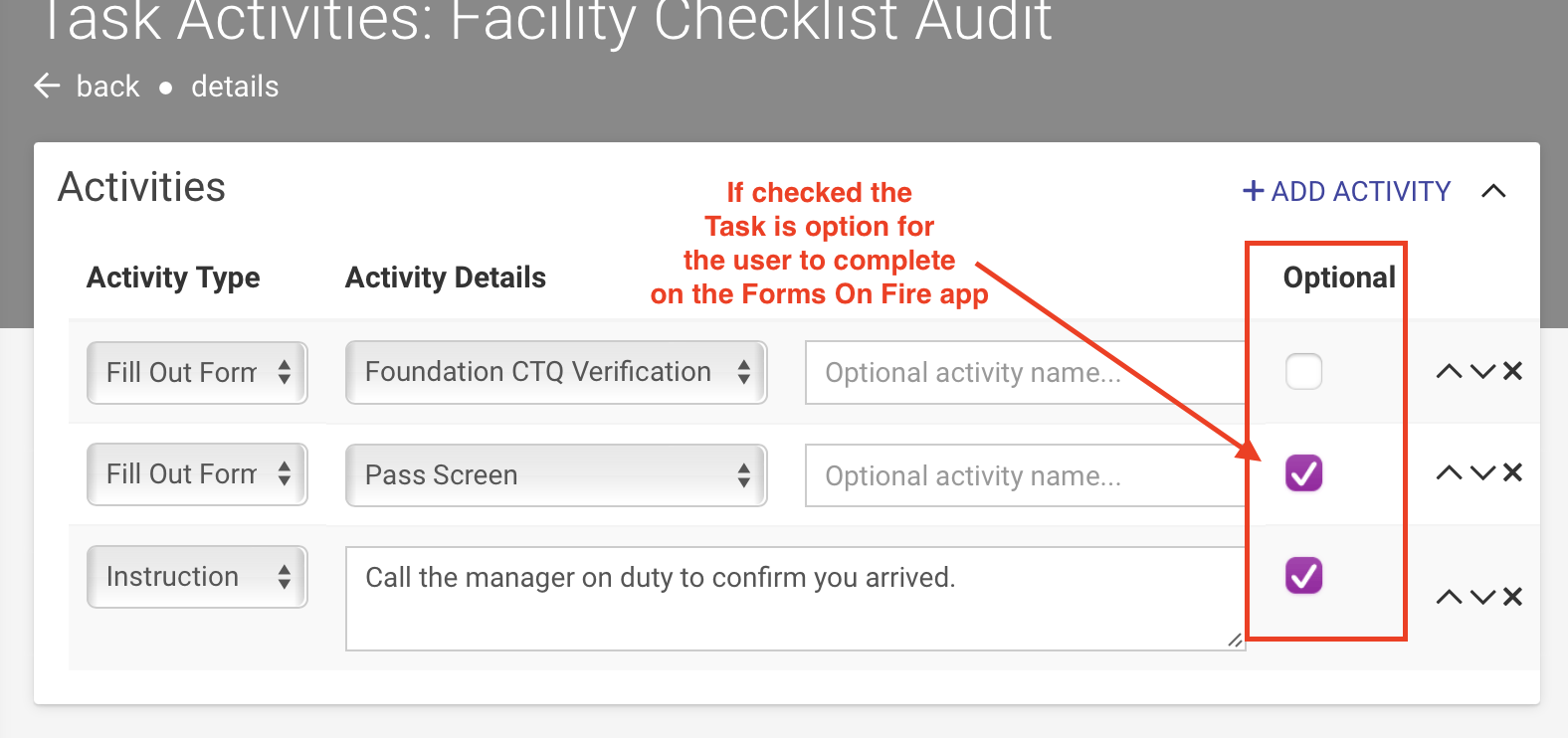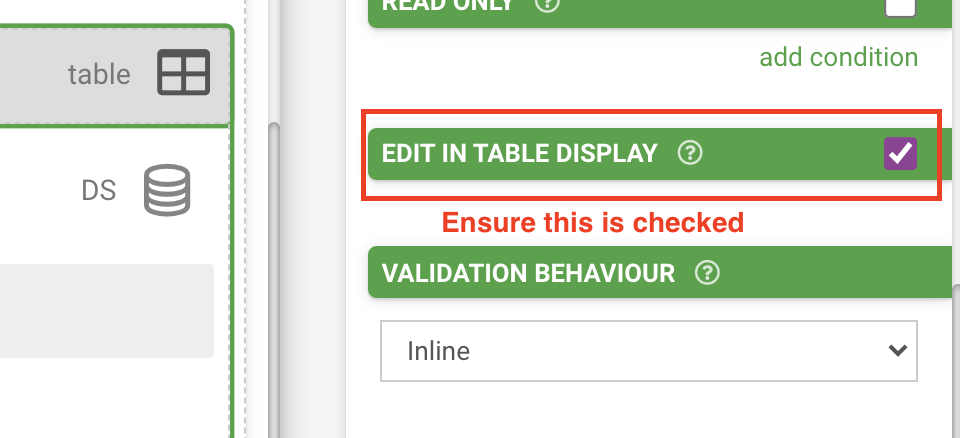Adding an Optical Character Recognition (OCR) Field to your form design can majorly help increase data accuracy with automatic text extraction. Did we mention save a massive amount of time?
With using the OCR Field in a form, you can take a photo of a page containing text. The OCR will automatically extract any text (hand-written or printed) that it can recognize. How neat is that?! 🤯
This extracted data can then be used in the form and optionally be output in your final report that is sent to end users. Less manual data entry = more time to get things done. 💪