Time Off Request Form Template
A time off request form is a document employees can use to formally request approval for taking leave from work. This form helps organizations track employee absences and ensure adequate staffing.
Time off can include vacations, sick leave, personal days, holidays, emergency leave, or other types of approved absences (like maternity/paternity leave, jury duty, or bereavement leave).
Click on the button below to start a free trial of Forms On Fire. You will get instant access to our database which includes a simple employee time off request form template you can use yourself or share with your employees.
Below, you can see what this form usually includes and how to quickly create a customized time of request form based on an existing template.
What does a simple employee time off request form usually cover?
A simple employee time off request form should capture the details needed to ensure clear communication between the employee and employer. Let's see what to include.
Recommended fields:
- Employee name: Identifies the individual making the request.
- Date of request: Indicates when the form was submitted for record-keeping purposes.
- Dates requested off: Specifies the exact start and end dates for the time off.
- Type of leave: Specifies the type of leave requested (e.g., vacation, sick leave, personal day…).
- Manager or supervisor approval: Includes a section for a signature or acknowledgment to confirm approval of the request.
Optional fields:
- Contact information during leave: Helps in case of urgent communication needs while the employee is away. Usually an email and/or a telephone number.
- Coverage plan: Outlines how the employee's tasks will be handled during their absence, ensuring workflow continuity.
- Additional notes or comments: Provides space for extra details and allows employees to provide more context.
Including these fields ensures that the form is functional, clear, and adaptable to different workplace policies.
A typical time off request form template
Time off request forms come in various formats to suit the preferences and tools of different organizations. Whether you're working in a corporate office, a small business, or a remote team, the format of the form can be adapted to the tools you use most often. Some common formats include:
- Google Docs or Google Sheets
- Microsoft Word or Microsoft Excel
- Custom forms created with tools like Forms On Fire
Below is a screenshot of a simple time off request form built with Forms On Fire. First, you can see the template, followed by an example of a filled out form.
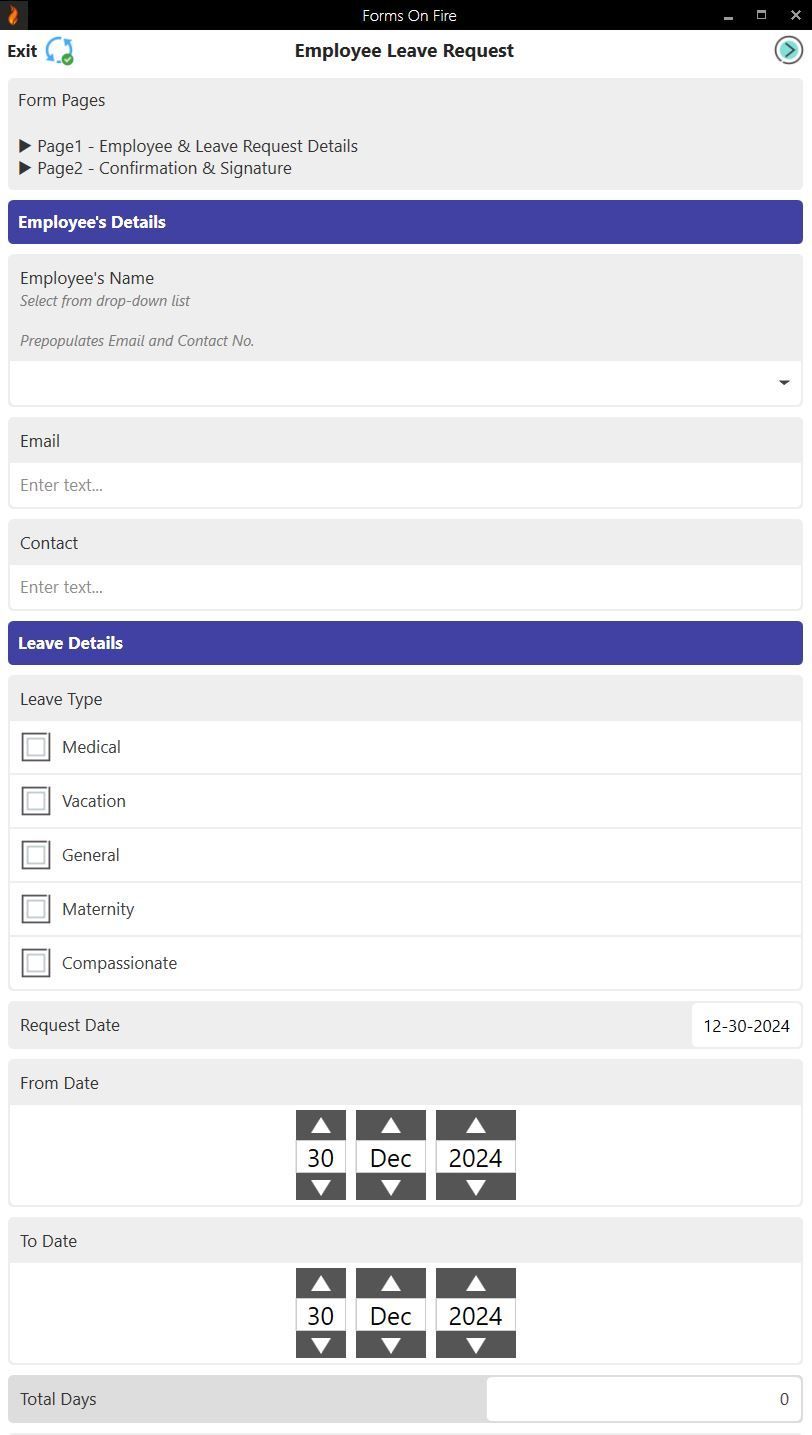
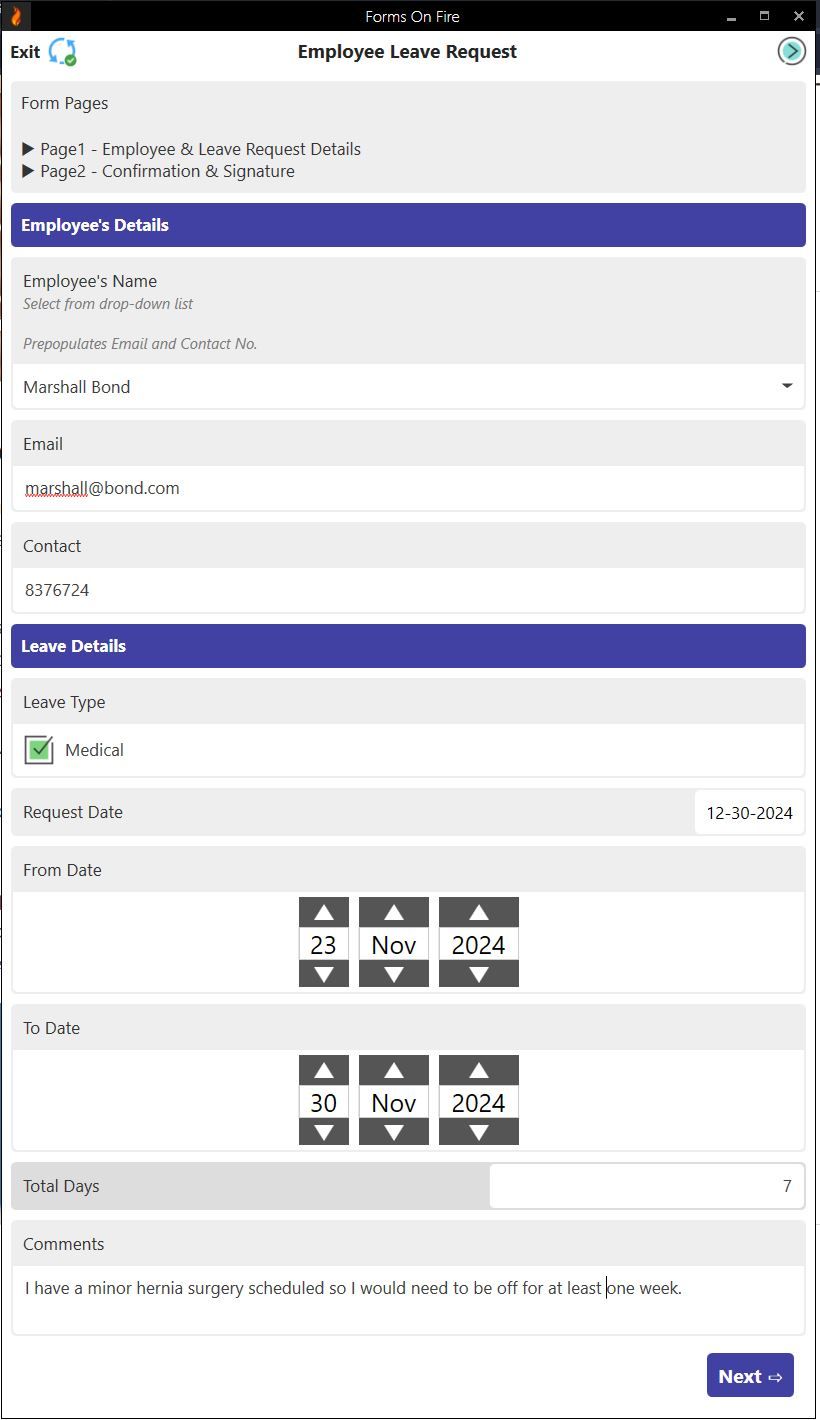
How to create and customize a time off form
A time off form is simple to create, even from scratch. You can start by laying out basic sections, such as employee information, leave details, and approval signatures. If you are using a spreadsheet, you can label columns with employees' names, time off request dates, and approval statuses.
However, that is often a waste of time as there are many free online templates. You can just pick up one and adjust it according to your needs or operational requirements.
So, rather than reinventing the wheel, use a pre-designed template.
Platforms like Forms On Fire provide a variety of professionally designed templates that you can easily customize to fit your organization’s needs. These templates are mobile-friendly and include all the essential fields, saving you the trouble of figuring out formatting, layout, or what sections to include.
Here’s what you can do:
- Start a free trial of Forms On Fire
- Find the time off form template: Browse the available templates, and select one that fits your requirements. In this case, it will be the one named "Employee Leave Request".
- Customize the template: Add your company logo, adjust the fields to reflect your leave policies, and tweak the design for your branding or accessibility preferences.
- Test the form: Share the template with a few team members to ensure it meets your organization’s needs before rolling it out.
- Polish and deploy: Finalize the form based on feedback and share it with everyone.
Why use this approach instead of downloading a Word/Excel template?
Because it is way more flexible and efficient. You can adjust the form in one place and your employees can access and submit leave requests using any mobile device. Some of the fields can be prepopulated with data from your existing workforce database, making the forms faster to submit, review, and approve/decline. You can even allow people to submit relevant attachments like medical notices.
If you are running a large workforce and want to digitize this process, this is the way to go.
FAQ about time off requests
How do I create a time off request form?
Creating a time off request form can be as simple as starting with a template from platforms like Forms On Fire, where you can customize the design and fields to match your needs.
Alternatively, you can create one from scratch using tools like Microsoft Word or Google Docs, or find Microsoft Word/Excel templates online (which you can try to adjust and personalize based on your operational requirements).
How do you professionally request time off?
To professionally request time off, review your company’s policy, plan your request in advance (if it is not an emergency leave), and use the designated form to provide all necessary details. Discuss your request with your manager beforehand to ensure it aligns with team schedules.
What is the typical time off request policy?
A typical time off request policy defines how and how often can employees submit their requests for planned absences. Approval depends on factors such as staffing needs and policy compliance. Some types of leave, like medical or bereavement, may require supporting documentation.




