Enterprise Workflow Automation and Management: Tools & Best Practices
As a manager in a large organization, one of your core responsibilities is to make sure your department is efficient and effective. The best way to achieve this is through workflow automation and management. By streamlining and automating repetitive tasks, organizations can not only save time and reduce costs but also minimize errors and improve overall productivity.
This article will explain what enterprise workflow automation is, discuss different approaches to automation, and explore key factors to consider when choosing automation tools.
Let’s start from the top.
What is enterprise workflow automation?
Workflow automation involves using technology to perform tasks or processes with minimal human intervention. It’s about creating a system where repetitive, manual tasks are handled automatically, freeing up employees to focus on more strategic work.
When we scale this concept to an enterprise level, it becomes enterprise workflow automation, which is the automation of processes across an entire organization, often involving complex and interconnected tasks.
Enterprise workflow automation isn’t confined to a specific industry. Here are a few simple examples:
- Manufacturing: Automating the inventory management process to reorder raw materials when stock levels fall below a certain threshold.
- Healthcare: Streamlining patient appointment scheduling and reminders, reducing the need for manual coordination.
- Finance: Automating invoice processing and approval workflows, reducing time spent on paperwork and minimizing the risk of errors.
- Human resources: Automating onboarding processes, such as document collection and training assignments, to speed up the integration of new employees.
Keep in mind that enterprise workflow automation isn’t just about making tasks easier or faster — it’s about transforming the way an organization operates, leading to better outcomes across the board.
The role of automation in enterprise workflow management
Enterprise workflow management is all about designing, executing, and monitoring business processes within an organization. The goal is to ensure that these processes run smoothly, efficiently, and align with the organization’s objectives.
Automation plays a critical role in this endeavor. It streamlines operations and provides real-time visibility into processes, making it easier to identify bottlenecks, optimize workflows, and ensure that resources are being used effectively.
In the following sections, we’ll break down the essential steps involved in managing workflows at an enterprise level.
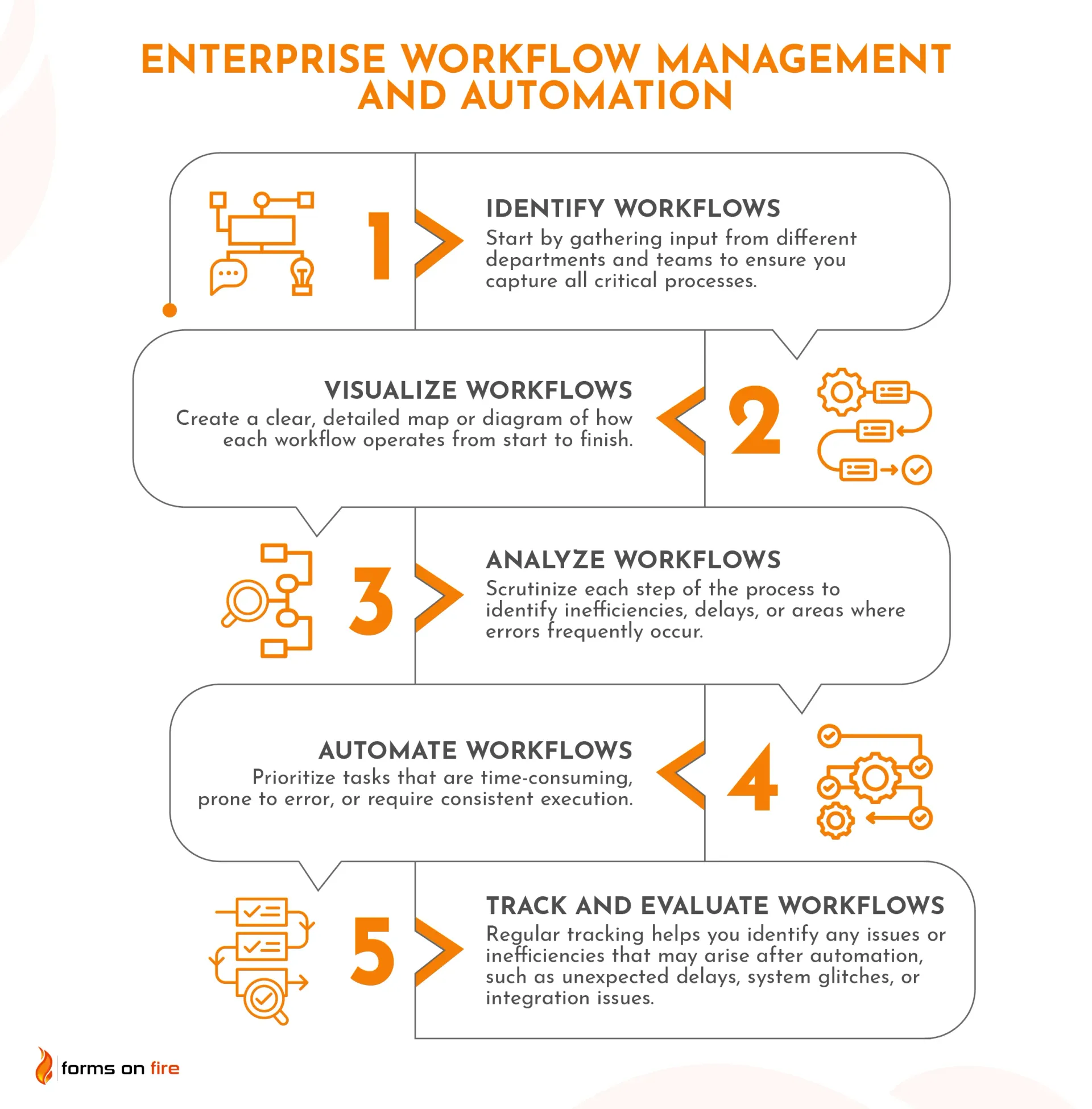
1) Identify workflows
The first step in effective enterprise workflow management is to identify the workflows that exist within your organization. This involves mapping out all the tasks and processes that occur regularly. Whether it's order processing, employee onboarding, or customer support, understanding what workflows are in place is crucial.
Start by gathering input from different departments and teams to ensure you capture all critical processes. This step lays the foundation for automation by helping you pinpoint repetitive tasks that can be streamlined.
By identifying these workflows, you gain clarity on where inefficiencies lie and where automation can have the most significant impact.
2) Visualize workflows
Visualizing workflows allows you to spot inefficiencies, redundancies, and potential bottlenecks that might not be obvious when looking at the process in isolation. It also provides a blueprint for how these processes should work, making it easier to plan for automation.
Create a clear, detailed map or diagram of how each workflow operates from start to finish. Visualization tools, such as flowcharts or workflow diagrams, can help you and your team see the steps involved, the people responsible, and how information flows from one stage to the next.
3) Analyze workflows
The goal of workflow analysis is to understand not just how the workflow operates, but also how it can be improved. Scrutinize each step of the process to identify inefficiencies, delays, or areas where errors frequently occur.
For each workflow, ask questions like:
- Are there tasks that take longer than necessary?
- Are there steps that could be eliminated or consolidated?
- Are manual processes creating bottlenecks?
- How do current workflows impact customer satisfaction or employee productivity?
This will help you pinpoint specific areas where automation can have the most impact. Furthermore, it will ensure that when you implement automation, it addresses real issues and adds tangible value to your operations.
4) Automate workflows
This step involves using the appropriate tools and technologies to implement different automations. When automating workflows, prioritize tasks that are time-consuming, prone to error, or require consistent execution.
Automation can take many forms, from basic apps with simple rule-based systems that trigger actions based on specific criteria to more advanced AI-driven solutions that can adapt to changing conditions.
Make sure that the automation you implement aligns with the workflow’s overall goals and doesn’t disrupt other processes. Test the automation thoroughly and involve stakeholders from different departments to ensure it functions as intended.
5) Track and evaluate workflows
Once your workflows are automated, the final step is to continuously track and evaluate their performance.
Regular tracking helps you identify any issues or inefficiencies that may arise after automation, such as unexpected delays, system glitches, or integration issues. It also allows you to assess whether it is delivering the desired results.
By keeping a close eye on performance, you can make data-driven decisions that further enhance the efficiency and effectiveness of your automated processes.
There are three main approaches to enterprise workflow automation
There isn't a one-size-fits-all solution when it comes to enterprise workflow automation. Broadly speaking, there are three main paths you can follow: purchasing pre-built dedicated software, developing custom software from scratch, or using low/no-code app builders.
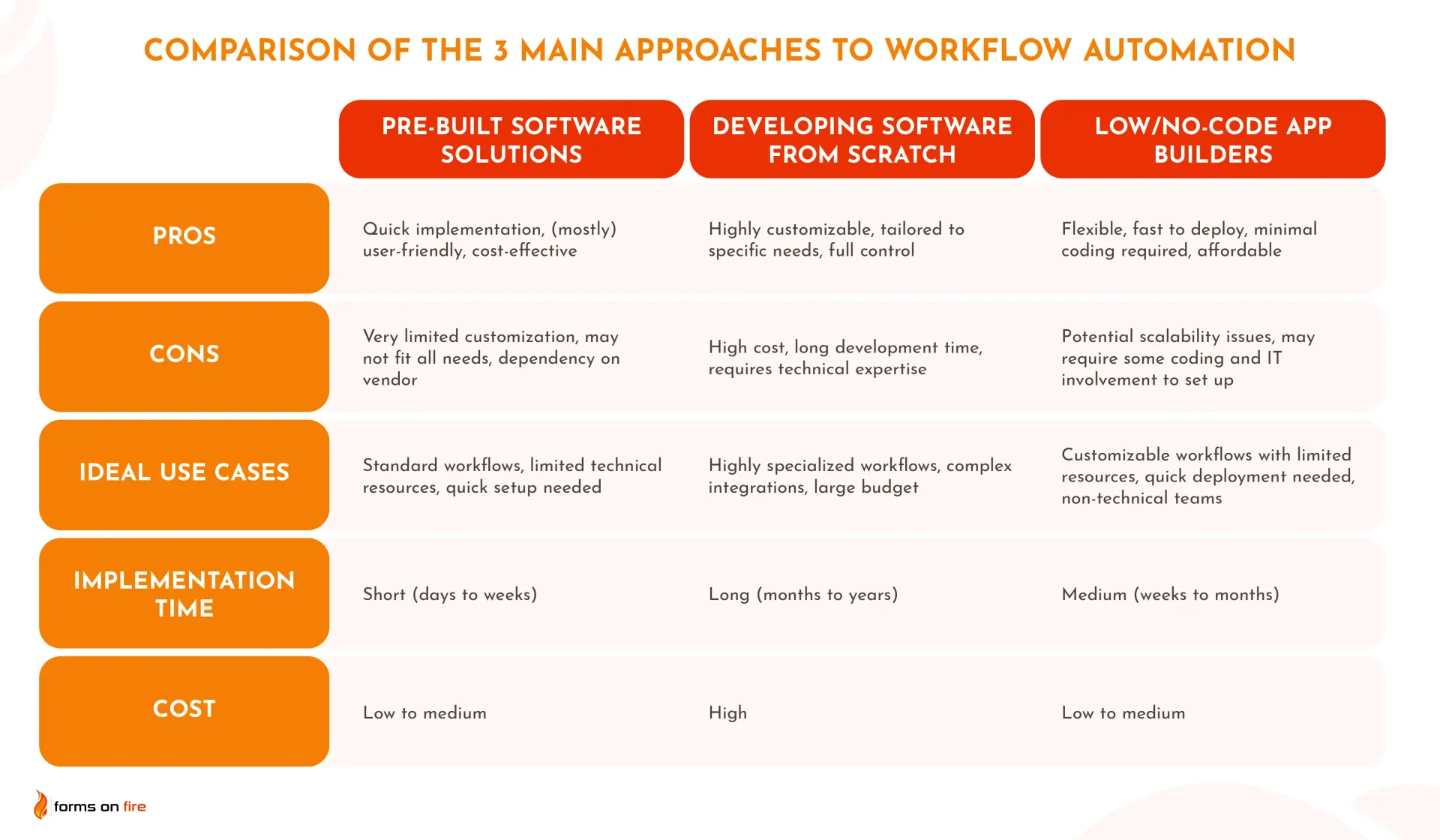
What’s the best option for you will depend on factors like the complexity of your workflows, your budget, your goals, and the technical expertise available within your organization.
1) Purchasing pre-built dedicated software
Purchasing pre-built dedicated software is the quickest and easiest way to automate workflows. These off-the-shelf solutions — like Zapier, HubSpot, Asana, Zoho, etc. — are designed to handle a wide range of tasks with minimal setup. They provide user-friendly interfaces (mostly) and allow businesses to automate processes without extensive technical expertise.
This approach is ideal for:
- Organizations that need to implement automation quickly.
- Teams with limited technical expertise.
- Businesses that have standard, straightforward workflows.
- Companies that want to minimize upfront development costs.
- Organizations looking for software with built-in support and documentation.
While pre-built software solutions are convenient, they do come with limitations. They may not offer the level of flexibility or customization needed for more complex or specialized workflows. If your processes require deep integrations or highly specific functionality, you might find that off-the-shelf software falls short.
In such cases, you might need to explore custom-built software or low/no-code platforms for a more tailored solution.
2) Developing the software/automation from scratch
For organizations with unique or highly complex workflows, developing custom software and automation from scratch can be the best approach. This method involves creating a solution tailored specifically to your business needs, allowing for complete control over the features, integrations, and overall functionality.
This approach is ideal for:
- Organizations with highly specialized workflows that cannot be managed with pre-built software.
- Companies that require deep integration with existing systems and processes.
- Enterprises with the budget and resources to support software development projects.
- Businesses that prioritize full control over their automation tools and need custom features.
However, developing software from scratch comes with notable limitations. It requires substantial investment in terms of time, money, and technical expertise. The development process can be lengthy, and ongoing maintenance is necessary to keep the software up to date and functioning smoothly. Hence, this approach may not be suitable for businesses that need a quick solution or have limited resources.
3) Automating workflows with a no-code app builders
No-code platforms like Forms On Fire offer a middle ground between pre-built solutions and custom development. Users can create and automate workflows without the need for extensive coding knowledge. By using drag-and-drop interfaces, pre-built components, and AI assistants, businesses can quickly design custom workflows that meet their specific needs.
This approach is ideal for:
- Organizations that need customization but lack the resources for full-scale software development.
- Teams that want to build and deploy automation solutions quickly without relying heavily on IT departments.
- Businesses that need the flexibility to modify and adapt workflows as their processes evolve.
- Companies looking for a cost-effective alternative to custom software development.
- Enterprises that want to automate tasks and processes of varying complexity — across different departments — with a single platform.
- Departments with non-technical staff who want to participate in building and managing workflows.
While no-code platforms provide a high degree of flexibility and accessibility, they do have some limitations. They may not offer the same level of deep customization as fully custom-built software, and certain complex workflows or integrations might still require additional coding or technical support. In such cases, their customer support should be readily available to help you out.
Considerations for choosing an enterprise workflow automation software
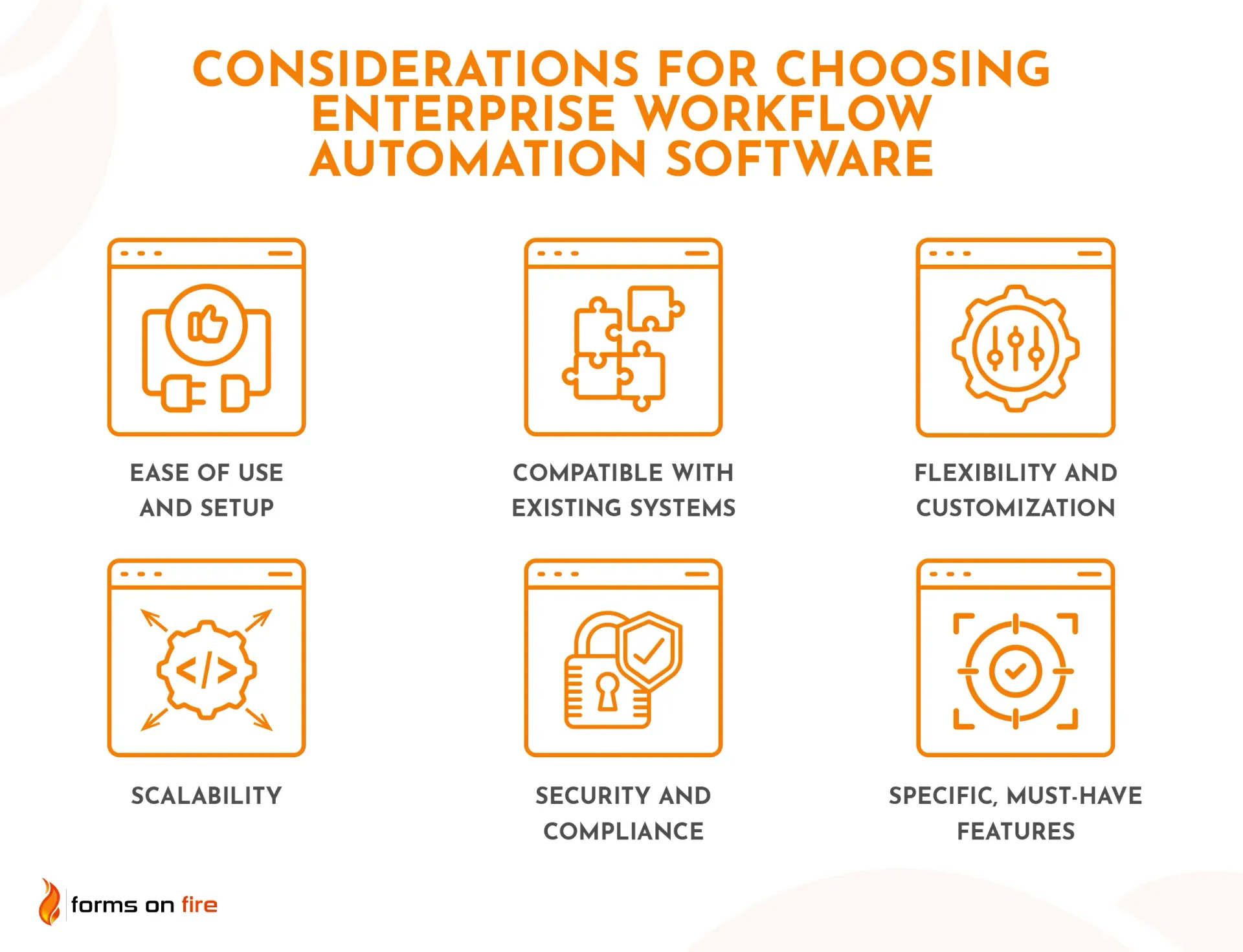
Whichever of the three presented approaches you take, here are some important considerations to keep in mind:
- Ease of use and setup: Look for software that is intuitive and easy to set up. This ensures that your team can start using it quickly without requiring extensive training or technical expertise.
- Compatibility with existing software and IT infrastructure: Ensure the automation tool integrates well with your current systems, such as CRM, ERP, and other essential software. This will help avoid disruptions and avoid data silos.
- Flexibility and customization: Choose a solution that can adapt to your specific business needs. This includes the ability to customize workflows and adjust the software as your processes evolve.
- Scalability: Consider whether the software can grow with your business. As your organization expands, your automation needs may become more complex and process higher volumes of data. Hence, the tool should be able to handle increased demands.
- Security and compliance: Ensure that the software provides robust security features, such as data encryption, user access controls, and audit trails. It should also comply with industry regulations and SOC type 2 — especially if your business deals with sensitive or regulated data.
- Specific, must-have features: Identify any unique requirements your organization may have and make sure the software you choose can support these needs. These include things like advanced reporting, mobile access, offline data collection, real-time collaboration features, or AI and machine learning capabilities.
This way, you can select workflow automation software that aligns with your goals, ensuring a smoother implementation and greater long-term success.
Automate enterprise workflows with Forms On Fire
Forms On Fire is a no-code app builder designed to help organizations automate and streamline their workflows. It offers a powerful yet user-friendly solution that allows businesses to create custom forms and apps, automate data collection, and integrate seamlessly with other systems.
Whether you’re dealing with complex field operations, compliance requirements, or simply looking to reduce paperwork, Forms On Fire can be tailored to fit your enterprise’s unique needs.
The platform's drag-and-drop interface makes it easy for non-technical users to build and deploy automation. Our database has hundreds of customizable, pre-made templates you can use to jumpstart the development. Lastly, Forms On Fire features over 3000 integrations, making sure that the apps and forms you build can communicate with your existing software.
Ready to start transforming your workflows? Start a free trial today or schedule a demo to see Forms On Fire in action.




