Mobile Workforce Management: Tools and Best Practices
The rise of remote work and field-based jobs has given way to the concept of the mobile workforce — employees who work outside of traditional office settings, often on the go, from various locations.
From delivery drivers and field technicians to traveling sales teams and healthcare providers, mobile workers play a critical role in keeping many industries running.
But managing a mobile workforce isn’t simple. To be effective, these workers need access to flexible tools and streamlined processes that help them perform their tasks efficiently and stay connected with their teams.
With that in mind, let’s take a closer look at what mobile workforce management entails, the tools that make it possible, and the best practices managers can follow to successfully manage their field teams.
What is mobile workforce management?
Mobile workforce management refers to the strategies, processes, and tools that businesses use to coordinate, monitor, and support employees who work out in the field. This involves tasks like assigning schedules, tracking progress, managing resources, and ensuring effective communication across dispersed teams.
Organizations that rely on fieldwork — such as utilities, transportation, construction, healthcare, and delivery services — benefit the most from investing in mobile workforce management. For example:
- A utility company may need to dispatch technicians to handle power outages efficiently.
- A logistics company might track delivery drivers to ensure timely shipments.
- A construction firm must manage on-site workers while keeping operations aligned with project timelines.
Let us quickly overview what those benefits include.
The benefits of investing in mobile workforce management
Want to unlock the full potential of your field operations? Applying the right strategies and tools leads to measurable improvements, including:
- Improved communication: Real-time updates and instant communication tools ensure teams stay connected and informed, no matter where they are.
- Increased productivity: Automated scheduling, task management, and time tracking help workers focus on their tasks instead of wasting time on admin work.
- Enhanced customer satisfaction: Faster response times and better resource allocation lead to a smoother customer experience.
- Optimized resource utilization: By tracking team performance and resources, businesses can identify inefficiencies and allocate resources more effectively.
- Better compliance and reporting: Digital tools help ensure that regulatory requirements are met while offering detailed reporting for audits and evaluations.
- Cost savings: Reducing travel time, minimizing delays, and eliminating redundant processes lead to significant cost savings over time.
Investing in mobile workforce management ensures your team operates at its best while delivering consistent results.
Mobile workforce management tools that should be a part of your tech stack
Managing a mobile workforce comes with its fair share of challenges: miscommunications, inefficient scheduling, delays, and difficulties in tracking progress, just to name a few. If left unaddressed, these issues will slow down your operations, frustrate your employees, and disappoint your customers.
The good news? The right technology can address these challenges head-on by incorporating purpose-built tools into your tech stack. Let’s see how.
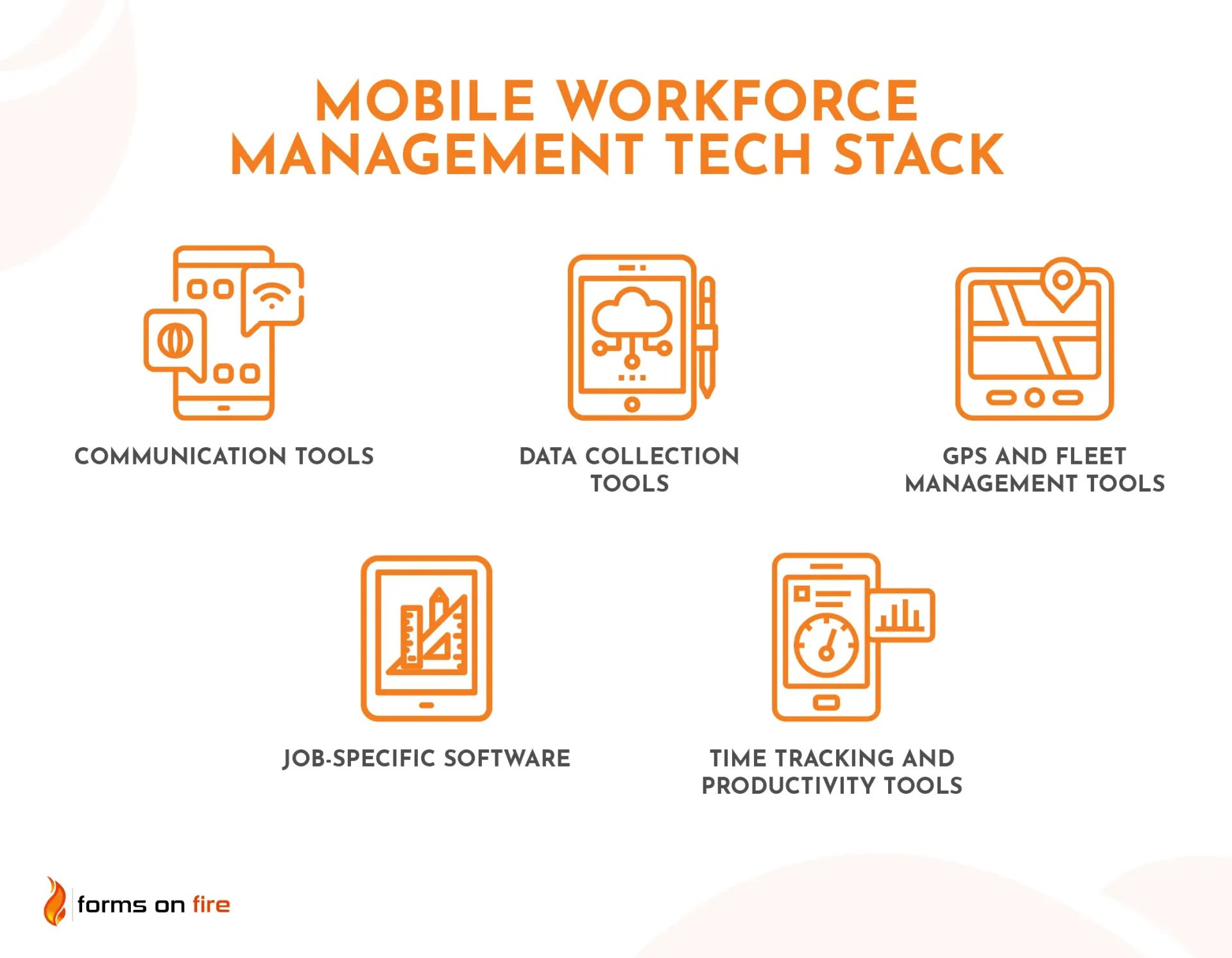
Communication tools
Clear and instant communication is the backbone of effective mobile workforce management. Field workers need a reliable way to stay connected with their teams and managers — for real-time updates and quick responses to potential issues.
For example, a field technician working on-site may need immediate guidance to resolve an unexpected issue. Messaging apps, VoIP platforms, or team collaboration software enable instant communication, ensuring tasks are completed without delays.
Solutions like Slack, Zoom, and Microsoft Teams are commonly used for keeping dispersed teams connected.
Data collection tools
Fieldwork often involves collecting and recording data, whether it’s filling out inspection forms, taking customer feedback, logging equipment details, or capturing worksite photos. Traditionally, this process relied on paper forms, which are prone to errors, delays, and loss.
Cloud-based platforms have revolutionized how mobile workers handle data. Employees can now gather information using smartphones or tablets and upload it instantly to a central system. This ensures data is accurate, fresh, and easily accessible.
For instance, a field surveyor can use a tool like Forms On Fire to fill out customizable digital forms, attach photos, and sync the data to the office.
Furthermore, these types of tools are usually fairly cheap, so it’s not a surprise that more and more organizations are switching from paper to mobile forms.
GPS and fleet management tools
GPS-based solutions are essential for businesses that manage mobile teams or fleets of vehicles. They provide real-time location tracking, route optimization, and even things like vehicle performance monitoring.
A good example would be a logistics company that uses a fleet management platform and GPS tracking to monitor delivery trucks and ensure timely shipments. They track routes, minimize fuel consumption, create optimized routes to job sites, and even predict vehicle maintenance needs based on usage patterns.
Whether you're managing a fleet or dispatching individual workers, GPS tools play a critical role in keeping operations running smoothly and efficiently.
Job-specific software
Field workers operate in a wide range of industries, each with unique needs and challenges. There are many job-specific software solutions that can make their life easier.
For example:
- Field technicians might use work order management tools to view task details, access repair manuals, or track completed jobs.
- Construction workers can benefit from project management software which allows them to review blueprints, track project progress, and report safety incidents.
- Field researchers may need data collection apps that integrate GPS tagging and multimedia inputs for surveys or observations.
- Truckers can rely on logistics platforms to track delivery schedules, manage routes, and ensure compliance with regulations.
If you want an efficient mobile workforce, you have to provide them with the right tools — both hardware and software — for the job at hand.
Time tracking and productivity tools
Time tracking tools are not just an accountability measure. They help businesses monitor work hours, assess task completion, and ensure accurate payroll processing.
This goes beyond basic timekeeping. Features like automated clock-ins/outs, project-based time tracking, and productivity reports allow managers to track performance and schedule future work better.
You have two basic options here: You can look for a standalone time tracking/productivity app or explore some of the large project management platforms.
Things you should look for in your field service management software
Many of the features we mentioned so far can be found inside modern field service management software.
Before investing in that or similar software for your field operations, look for the following features:
- Offline functionality: Ensure the software works seamlessly even in areas with poor or no internet connectivity, so workers can continue their tasks uninterrupted.
- Digital signature collection: Functionality that allows workers to capture customer or supervisor signatures digitally. It streamlines approvals and reduces paperwork.
- Strong data security: Robust security measures protect sensitive company and customer data from breaches.
- Ease of use: Intuitive interfaces ensure employees can quickly adopt and use the software with minimal training.
- Customizable digital forms: The ability to tailor forms and processes to your specific workflow needs saves time and improves accuracy.
- Real-time updates: Features like live dashboards and notifications keep managers informed about job progress and potential delays.
- Integration capabilities: Ensure the software integrates with existing tools like CRMs, GPS systems, or accounting software to create a unified tech ecosystem.
- Scalability: Choose a solution that can grow with your business, whether you’re expanding your team or adding new locations.
Best practices for managing field workers
Managing a mobile workforce effectively requires more than just tools — it demands strategic planning and a people-first approach.
Establish clear goals and expectations
It is much easier to do a job when you know exactly what is expected of you. It is one of many reasons why mobile teams need clear and measurable goals.
Start by defining specific, actionable Key Performance Indicators (KPIs) for your team. For example, a delivery company might set goals for drivers to complete a certain number of deliveries within a shift while maintaining customer satisfaction ratings. Similarly, a field technician’s metric might include resolving a set number of service calls per day.
Communicate these goals regularly and provide feedback to keep your team aligned and motivated.
Invest in employee training and onboarding
As an employer, you want work to be done quickly, safely, and up to the required standard.
To make that a reality, there are several criteria you need to fulfill:
- The workers need to be properly trained and qualified for the job given to them.
- They need to have access to the right resources — tools, PPE, software, and even colleagues (as you can’t be efficient doing a two-person job by yourself).
- You need to have a fleshed-out, standardized process on what to do in case of emergencies, delays, and other issue that can happen in the field.
Start with a thorough onboarding program that covers both company policies and role-specific responsibilities. Introduce employees to the software and tools they’ll use in the field, with plenty of hands-on practice.
Ongoing training is just as important. Regularly update your team on new tools, industry standards, or process improvements. Consider hosting refresher courses or providing access to online learning platforms for continuous skill development.
Optimize scheduling and task assignment
Poor planning and scheduling is probably the most common cause of missed deadlines.
One way to avoid that is to automate parts of your scheduling process. Many field service management platforms offer features like real-time scheduling, route optimization, and automatic task assignments based on worker availability, skill sets, or proximity to the job site.
That said, it’s also important to maintain flexibility. Unexpected delays, last-minute cancellations, or changes in priorities are common in fieldwork. Having a centralized system to manage schedules allows you to adapt quickly without creating unnecessary stress for your team.
Focus on employee well-being
The annual employee turnover rate in industries that rely on mobile workers is close to the national average — which sits around 50%. Combine that with the retirement wave and the labor shortage, and you should have plenty of reasons to keep your employees happy and healthy.
There are many initiatives you can implement — from reasonable scheduling hours and open communication to mental health resources, ergonomic tools, or incentives for maintaining healthy habits.
Recognizing and celebrating achievements can also go a long way in boosting morale. Whether it’s a simple “thank you” or an employee recognition program, showing appreciation can boost job satisfaction.
Build custom mobile workforce management solutions with Forms On Fire
For businesses looking to streamline their mobile workforce management, Forms On Fire offers a powerful, customizable platform. This cloud-based solution enables you to create and manage digital forms, automate workflows, and enhance team productivity — all through a single dashboard.
With Forms On Fire, you can:
- Digitize data collection: Replace paper forms with digital templates that allow employees to capture data in real-time, complete with photos, signatures, and GPS coordinates.
- Automate workflows: Set up automated processes for approvals, notifications, and data syncing, ensuring smooth and efficient operations.
- Work offline: The platform supports offline functionality, so field workers can continue their tasks even in remote areas with no internet access.
- Integrate seamlessly: Connect Forms On Fire with your existing tools, such as a CRM, ERP, or other workforce management software, for a unified experience.
- Customize your solution: Tailor forms and workflows to suit your industry and business needs, whether you’re in construction, logistics, healthcare, or any other field.
For example, a field service company could use Forms On Fire to simplify inspections by equipping technicians with pre-loaded digital forms. Once the forms are completed, they’re automatically synced to the cloud, reducing manual effort and improving data accuracy.
And that is just the tip of the iceberg. Check out our case studies to see how Forms On Fire is used by mobile teams across different industries.
Or, if you have any questions, don’t hesitate to reach out to our amazing support team.





