What to Look for in Farm Inventory Management Software
Managing a farm's inventory is no small task. Having an effective system in place can make all the difference. From helping with income tax preparation and planning to obtaining bank loans and knowing when to replace old machinery, detailed inventory records are essential for running a successful farming operation.
In this article, we'll cover what to look for in modern farm inventory management software to ensure you make the right choice for your farm.
The scope of farm inventory management
Farm inventory management is much more than just tracking what’s in your storage shed. It’s a comprehensive system that can involve monitoring and controlling everything from seeds and fertilizers to machinery, livestock, and harvested crops.
Different types of farms will have different inventory management requirements. Here is a broad overview of what farm inventory management can include:
- Tracking of input supplies: This includes seeds, fertilizers, pesticides, and any other materials needed for planting and growing crops. Proper tracking ensures that you always have the necessary supplies when you need them and can also help in monitoring their effectiveness.
- Machinery and farm equipment maintenance: Keeping detailed records of machinery and equipment helps in scheduling maintenance, knowing when to replace old machinery, and budgeting for new purchases.
- Livestock management: For farms that manage livestock, inventory management includes tracking feed, medications, and other supplies necessary for animal care. It can also involve keeping records of livestock numbers, health, and production levels.
- Harvest and storage: Managing your harvested crops involves tracking how much is stored, where it is stored, and how long it has been in storage. This helps prevent spoilage and ensures that products are sold or used on time.
- Product tracking: If your farm produces dairy, meat, or packaged goods, inventory management includes tracking these products from production to sale. For example, poultry farms we work with often use our egg counting forms to track daily egg production.
- Financial records and reporting: A comprehensive inventory management system often ties into your financial records, helping with everything from income tax preparation to planning for future expenses.
An effective farm inventory management system helps farmers stay on top of their day-to-day operations. It ensures they have the right supplies at the right time, minimize waste, and optimize productivity.
Things to look for in farm inventory management software
When selecting farm inventory management software, it’s important to choose a solution that fits the unique needs of your farming operation.
Not all inventory systems are created equal. What works for a manufacturing plant will often not be ideal for a farm. Instead of generic solutions, look for:
- A dedicated farm management software that covers inventory management.
- A no-code app builder like Forms On Fire which you can use to quickly create and connect custom forms that help you track only what you want to track.
The last thing you need is a complicated system that takes up more time than it saves. While evaluating different solutions, ask yourself the following questions.
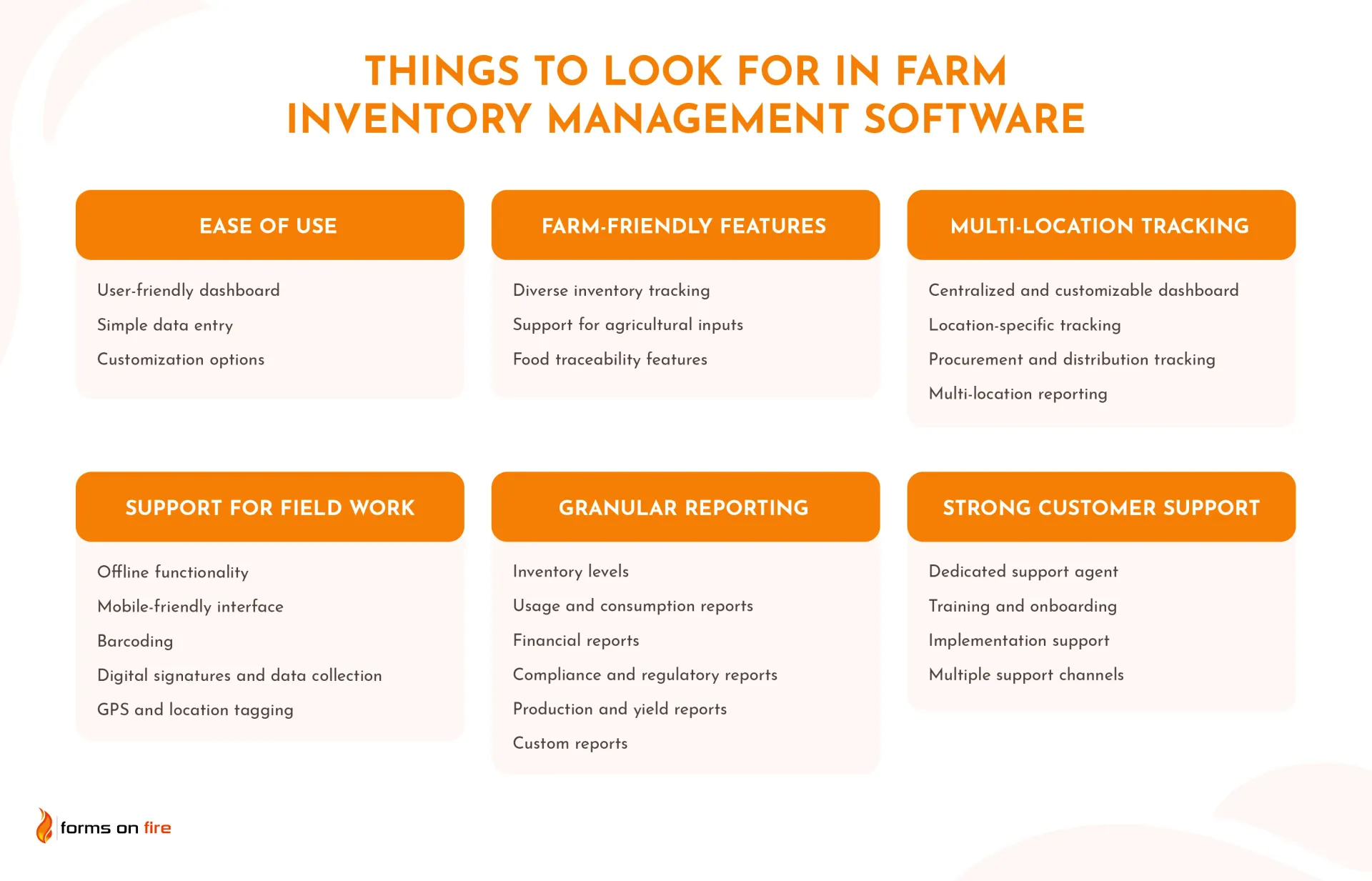
Is the software easy to use?
The software you choose should have an intuitive interface, allowing farm managers and workers to quickly learn and navigate the system without extensive training.
Look for features like:
- User-friendly dashboard: A clear and organized dashboard that provides an overview of your inventory at a glance. This makes it easier to monitor stock levels, recent changes, and important alerts.
- Simple data entry: Whether you're logging new inventory or updating existing records, the process should be straightforward and not require multiple steps. Mobile-friendly data entry options are also a plus, especially when you're out in the field.
- Customization options: While ease of use is key, the software should also allow you to customize certain aspects to fit your farm's specific needs. This could include setting up custom categories, fields, or reports.
Remember, your time is valuable, and your software should help you save it — not add complications to your day-to-day work.
Is the solution farm-friendly?
Popular inventory management software is usually designed for manufacturers or retailers, which have vastly different needs compared to agricultural operations. When evaluating potential solutions, ensure that it’s tailored to the unique challenges of farming.
Here’s what to consider:
- Diverse inventory tracking: Your software should be capable of handling the wide range of inventory types specific to farming. This includes seeds, fertilizers, chemicals, equipment, livestock, and harvested products. The ability to categorize and track each type of inventory accurately is crucial for maintaining control over your resources.
- Support for agricultural inputs: Farming involves various types of inputs, and the software should have fields that align with these. Whether it's the specific type of seed variety or the expiration date of a pesticide, the software needs to capture the details that matter most to your operations.
- Food traceability features: With growing regulatory demands and consumer interest in knowing where their food comes from, your farm inventory management software should support food traceability. This ensures that you can quickly respond to any issues related to food safety or quality.
A farm-friendly solution understands and adapts to the complexities of agricultural inventory, not the other way around.
Can you track inventory across multiple locations?
If you have multiple fields, storage facilities, or even different farms in various locations, keeping track of everything can get really complicated, really fast. That’s why it’s essential to choose farm inventory management software that can handle multi-location tracking efficiently.
Here’s what to look for:
- Centralized dashboard: The software should offer a centralized view where you can monitor inventory data across all locations in one place. Ideally, you should be able to customize that dashboard with specific details you want to track.
- Location-specific tracking: You should be able to assign inventory items to specific locations and track their movement between sites. For example, if you transfer equipment from one farm to another or store harvested crops in different facilities, the software should help you keep accurate records of these movements.
- Streamlined procurement and distribution: When managing supplies that are sourced or distributed across multiple locations, the software should simplify these processes. Look for features that allow you to manage orders, deliveries, and stock levels for each site, ensuring that all locations are adequately supplied without overstocking.
- Multi-location reporting: Reporting capabilities should also extend across multiple locations. Whether you need to analyze inventory levels, track usage patterns, or generate compliance reports, the software should allow you to filter and report on data from specific locations or your entire operation.
These features facilitate better visibility and control over your entire farming operation. It’s a great way to reduce inefficiencies and improve decision-making.
Does the app support work in the field?
Many aspects of agricultural operations take place far from the comfort of an office — or even a reliable internet connection. The right app should make it easy to manage inventory and collect data, no matter where you are on the farm.
Here are the key features to look for:
- Offline functionality: Farms are often located in rural areas where internet connectivity can be spotty at best. Your software should allow you to work offline, enabling you to collect and input data without a connection. Once you’re back online, the app should automatically sync your data.
- Mobile-friendly interface: If it is going to be used in the field, the app should work on mobile devices. This allows farm workers to easily enter data, scan barcodes, or check inventory levels on their smartphones or tablets.
- Barcoding: Efficient inventory management often involves scanning barcodes or QR codes to identify and track items quickly. The app should have integrated scanning capabilities, making it easy to log equipment, supplies, or harvested crops on the go.
- Digital signatures and data collection: Oftentimes, you’ll want to confirm deliveries, collect signatures for transactions, or record field data. The software should enable you to do all of that digitally.
- GPS and location tagging: In large farming operations, it can be helpful to tag inventory items or tasks with specific GPS coordinates. This feature allows you to pinpoint exactly where equipment is located, where inputs were applied, or where a task needs to be completed.
This flexibility is essential for maintaining accurate records and staying productive, no matter where your work takes you.
Can you generate all of the needed reports?
One of the major advantages of using farm inventory management software is the ability to generate detailed, real-time reports.
Here are different types of reports you might want to generate:
- Inventory levels: Keep track of your stock levels for seeds, fertilizers, feed, equipment, and other supplies. These reports help you avoid shortages and overstocking by showing you what’s on hand and what needs to be replenished.
- Usage and consumption reports: Understanding how much of each input is being used over time can help you optimize your usage, reduce waste, and manage costs more effectively.
- Financial reports: Profit and loss statements, cost analyses, and depreciation schedules are examples of financial reports that can be generated.
- Compliance and regulatory reports: If you’re subject to specific regulations, your software should help you generate the necessary reports to stay compliant. This might include tracking pesticide usage, organic certifications, or food safety documentation.
- Production and yield reports: For crop or livestock operations, being able to track production rates and yields is crucial. These reports help you measure productivity, identify trends, and plan for future seasons.
- Custom reports: Depending on your specific needs, you might require custom reports that pull together data from various parts of your operation. Look for software that offers customizable reports.
As not all software solutions offer the same reporting capabilities, it’s important to focus on those that can meet your specific needs.
What kind of customer support are you getting?
Even the best farm inventory management software can present challenges, especially when you’re first getting started. That’s why reliable customer support is a critical factor to consider. You need to know that help is available when you need it, and that the support you receive will be effective and timely.
Here’s what to look for in customer support:
- Dedicated support agent: Some software providers will offer a dedicated customer support agent who becomes familiar with your farm’s specific needs.
- Training and onboarding: Look for providers that offer comprehensive onboarding support, whether through live training, video tutorials, or detailed documentation. This ensures that you and your team are fully equipped to use the software from day one.
- Implementation support: Implementing a new system can be daunting, especially if it involves migrating data from an old system. Good customer support includes assistance with the initial setup, data migration, and integration with other tools you may be using.
- Multiple support channels: Whether you prefer phone, email, live chat, or even video calls, your software provider should offer multiple ways to reach their support team.
With good customer support having your back, you’ll have peace of mind knowing that expert help is just a call or click away.
The benefits of digitizing farm inventory management
We never touched on this directly so let’s take a minute to concisely outline the benefits of digitizing your farm inventory management:
- Real-time stock levels: Monitor inventory in real-time to avoid shortages and ensure smooth operations.
- Cost reduction: Identify and eliminate waste, optimizing spending on supplies and equipment.
- Accurate data: Digital systems reduce errors, providing reliable data for better decision-making.
- Food traceability: Easily track products from farm to market, ensuring compliance and consumer trust.
- Simplified reporting: Generate necessary reports quickly for taxes, finances, and regulations.
- Increased efficiency: Automate tasks, save time, and allow your team to focus on more important work.
- Better planning: Use historical data to forecast needs, improving planning for future seasons.
- Enhanced collaboration: Share data and updates across your team, improving communication and coordination.
By embracing digital tools, you can streamline your operations, cut costs, and make smarter decisions for your farm.
Build your farm inventory management system with Forms On Fire
Forms On Fire allows you to create a farm inventory management system tailored specifically to your needs, without being restricted by the limitations of off-the-shelf software.

Here’s why Forms On Fire is a great choice for farm management:
- Customization: Whether you need to track specific types of crops, equipment, or livestock, you can build custom forms and workflows that align perfectly with your farm's unique operations and requirements.
- User-friendly interface: The platform is designed to be easy to use, even if you’re not tech-savvy. Drag-and-drop form builders and intuitive tools make it simple to set up and manage your system.
- Mobile and offline capabilities: Forms On Fire works seamlessly on mobile devices, allowing you to collect data in the field — even without an internet connection.
- Pre-built forms and apps: Get started quickly with a library of pre-built forms and apps that are specifically designed for farm management. You can customize these forms to suit your needs or create new ones from scratch.
- Integration with other tools: Forms On Fire easily integrates with other software you might already be using, such as accounting systems, GPS tracking, or supply chain management tools. This connectivity ensures all your farm data stays in sync.
- Amazing customer support: Whether you need help choosing templates, designing forms, or deploying and implementing the app, our team is always here for you.
Ready to take control of your farm’s inventory? Schedule a product demo or start a free trial of Forms On Fire and see how easy it is to streamline your farm inventory management.




