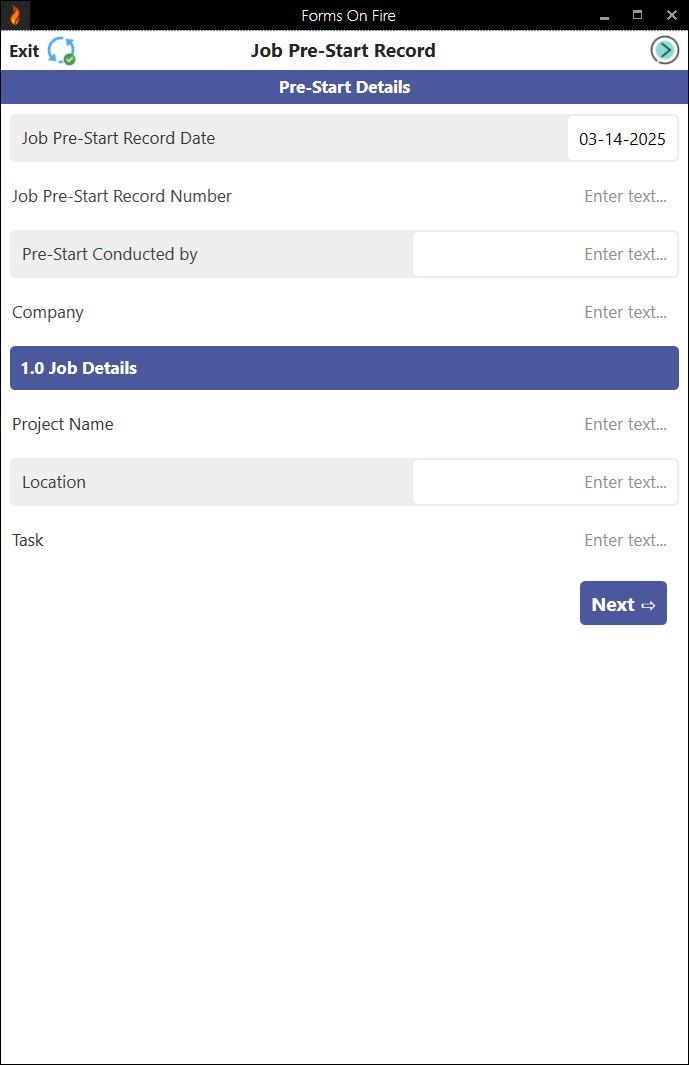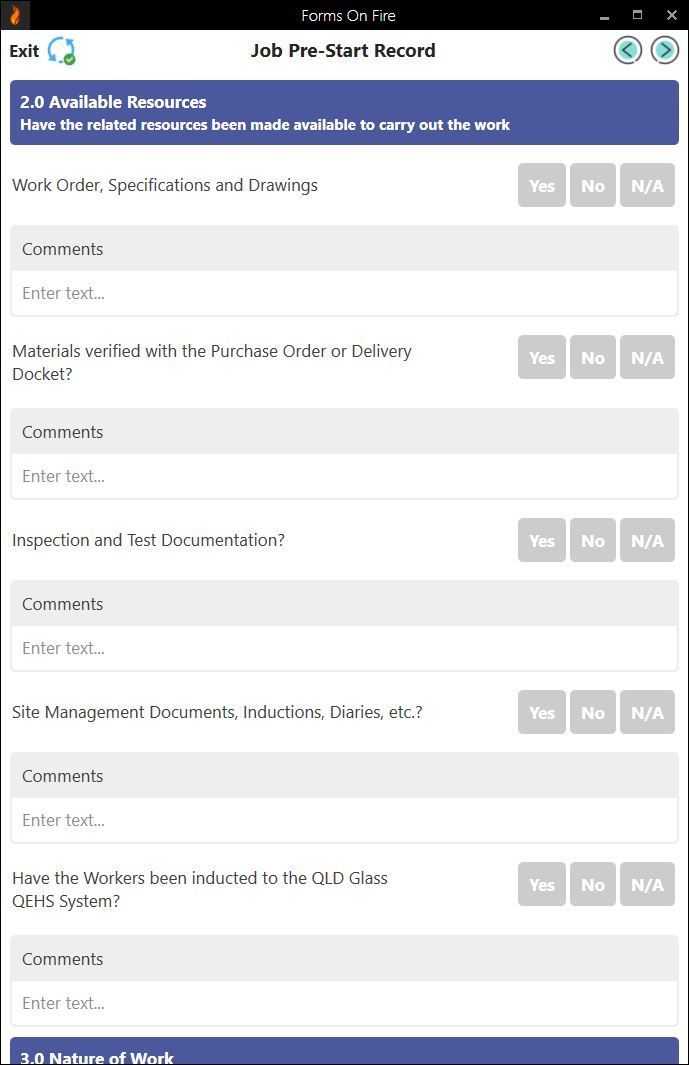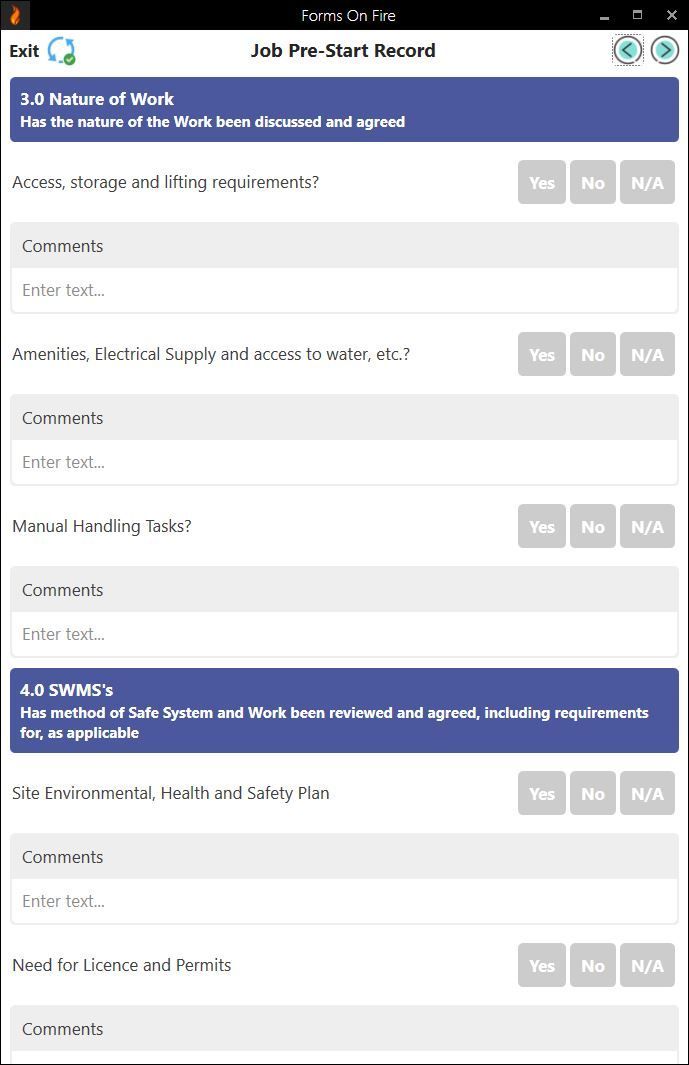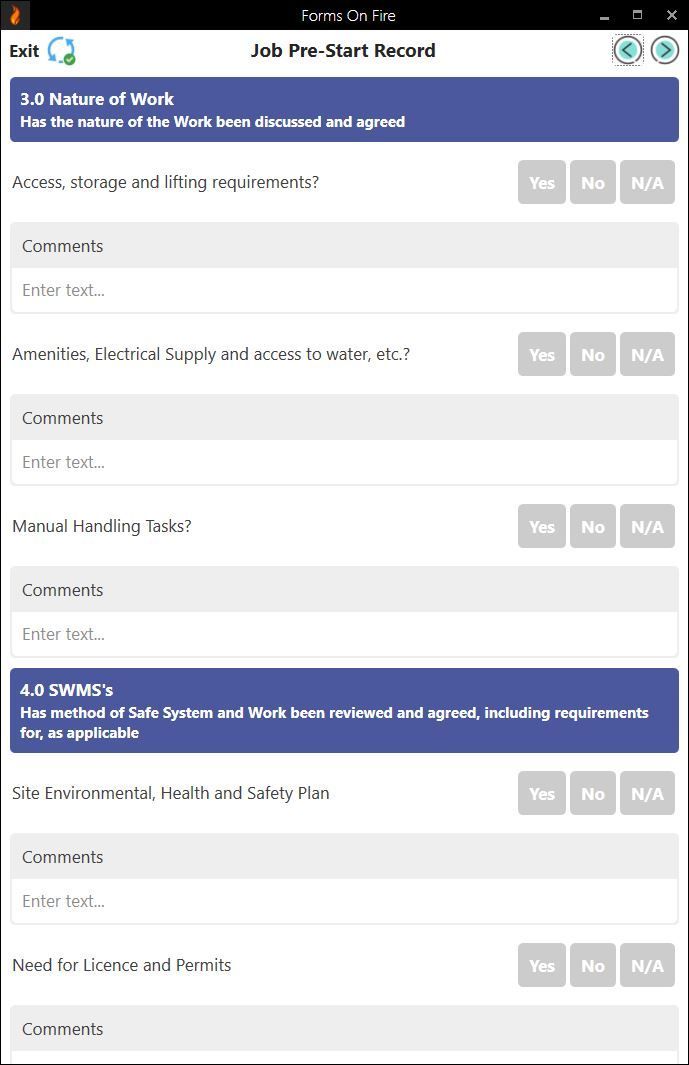How to Create an Effective and Compliant (Pre) Job Briefing Form
A well-structured job briefing helps teams understand job expectations, potential hazards, and the necessary precautions before starting work.
Despite their importance, job briefings are often rushed or incomplete. Workers may overlook critical details, or key safety points might not be adequately covered. Digital job briefing forms can help solve this by providing a structured, easy-to-follow process that ensures nothing is missed.
In the next few minutes, prepare for a crash course in (pre) job briefings: we’ll cover what they are, what they should include, and how to conduct them effectively.
What is a job briefing?
A job briefing (a.k.a. pre-job briefing) is a short but essential meeting before starting a task or project. It ensures all team members understand the job scope, potential hazards, necessary safety measures, and individual responsibilities.
The goal is to align everyone on expectations and prevent accidents or miscommunication.
Job briefings are standard in industries where safety and coordination are critical — like construction, utilities and energy, manufacturing, warehousing, and healthcare.
In many cases, they are mandated by OSHA (such as 29 CFR 1910.269 for electrical work). The requirements generally include:
- Discussing hazards associated with the job.
- Reviewing work procedures and special precautions.
- Confirming personal protective equipment (PPE) requirements.
- Ensuring all team members understand their roles.
Even when not explicitly required, job briefings are a best practice for safety and compliance. Many companies implement them as part of their standard operating procedures.
What should a job briefing form include?
A job briefing form is a simple document with two purposes: to ensure that all critical information is covered and to provide a written record for compliance and accountability.
While the exact fields will vary based on industry and company needs, below are the recommended and optional fields to include in your job briefing forms.
RECOMMENDED ITEMS:
- Job details: Includes the job name, location, date, and time. Helps track and document each briefing.
- Team members & roles: Lists workers involved and their responsibilities. Ensures clarity on who is doing what.
- Job scope & tasks: Summarizes the work to be performed. Prevents misunderstandings about the job’s requirements.
- Potential hazards: Identifies specific risks associated with the job, such as electrical hazards, falling objects, or confined spaces.
- Safety measures & PPE requirements: Outlines required precautions, including personal protective equipment like gloves, helmets, or harnesses.
- Emergency procedures: Covers response actions in case of an incident. Can include information about exit routes, emergency contacts, first-aid locations, and nearest medical facilities.
- Signatures of participants: Confirms that all workers have attended the briefing and understand the details.
OPTIONAL FIELDS:
- Weather conditions: Important for outdoor jobs where weather impacts safety (e.g., construction or electrical work).
- Permits & approvals: Tracks required permits, such as hot work permits or confined space entry checklists and approvals.
- Special equipment & tools: Lists necessary tools and ensures they are inspected before use.
- Follow-up actions: Notes any additional steps, such as a secondary briefing if job conditions change.
- Supervisor’s notes: Allows the supervisor to document key observations or last-minute instructions.
Job briefing form examples and templates
A well-designed job briefing form makes conducting thorough and consistent pre-job discussions easier.
Below are some commonly used pre-job briefing forms, including a daily job site safety briefing form built using our digital platform, Forms On Fire.
These templates can help teams ensure they cover all critical job details while maintaining compliance and safety standards.
Daily job site safety briefing form template
As a leading mobile forms software, we have clients in the construction industry who use Forms On Fire’s digital forms to quickly conduct and complete daily job safety briefings.
We have looked at the forms they use and created a template that covers the following areas:
- Basic details (date, person in charge, location…).
- Check if the related resources have been made available to carry out the job at hand.
- Check if the nature of work has been agreed and discussed.
- Check if Safe Systems and Work method has been reviewed and agreed upon, including licenses and permits.
- Place to record additional issues.
- Place to record information about additional contractors working on the site.
- Checks about manual handling hazards.
- Fields used to collect digital signatures from everyone involved.
Here are some screenshots of that template.
You can click on the images below to enlarge them.
Keep in mind that this can be just a starting point. You can update the template add your branding, add or remove questions and sections, pre-populate some fields to speed things up, and much more.
If you want to test it out for yourself:
- Start a free trial of Forms On Fire
- Log in and choose to start with a template (instead of starting from scratch).
- Scroll through or use the search bar to locate the “Job Pre-Start Record”
- Open the template, review it, and use our drag-and-drop builder to adjust it to your operational needs (if needed).
- Then you can just open the form on your desktop or mobile device to test it and see how it works.
If you get stuck or have questions, our fantastic support team is always ready to help.
Pre-job briefing form example
Below is an example of an old-fashioned pre-job briefing form that a supervisor would have to print out before the safety meeting.
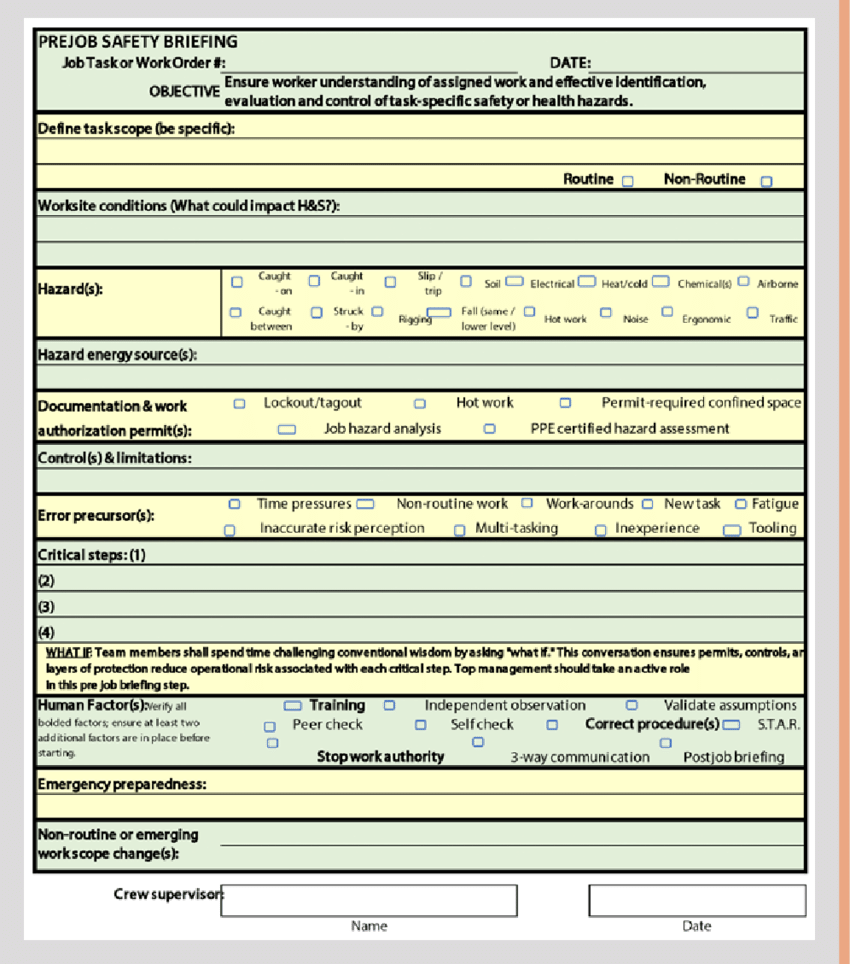
How to conduct an effective pre-job briefing
To make job briefings as effective as possible, follow these five key steps:
1. Prepare in advance
A successful job briefing starts before the meeting even takes place. Here’s how to prepare:
- Review the job scope: Understand the tasks, objectives, and expected outcomes. Identify any complexities or special requirements.
- Identify hazards and safety requirements: Assess potential risks such as electrical hazards, confined spaces, or heavy machinery. Determine the necessary safety measures and required PPE.
- Gather necessary documents: Ensure permits, safety checklists, and work orders are ready and accessible.
- Confirm tools and materials: Verify that all required tools, equipment, and materials are in good condition.
This will set the stage for an efficient and focused job briefing meeting.
2. Set the right environment
Try to find a quiet, distraction-free area where workers can hear clearly and focus without interruptions from equipment, background noise, or other job site activity.
Before starting, make sure everyone can see and hear the speaker. If necessary, use visual aids like diagrams or checklists to reinforce key points.
Encourage participation to improve engagement and comprehension. However, this will only work if employees feel comfortable asking questions or raising concerns.
3. Use clear and concise language
A job briefing is only effective if workers fully understand the instructions. Overly technical language, vague explanations, or unnecessary details can lead to confusion and mistakes. The key is to keep it simple, direct, and easy to follow.
For example, instead of saying, "Ensure the fall protection system is fully compliant with ANSI Z359.1 standards," say, "Make sure your harness is properly secured and anchored to an approved safety point."
To ensure workers understood everything, ask them to repeat or summarize key points. This is a teach-back method commonly used in the healthcare industry.
4. Encourage questions and feedback
A job briefing should be a two-way conversation, not just a checklist to get through. You will want to set a serious tone even at the risk of sounding tedious or tiring — after all, lives can be at stake!
Some workers may hesitate to ask questions, especially in large groups. Pause after key points and invite input. If someone raises a safety concern or potential issue, discuss it and make adjustments (if necessary).
Make it clear that asking for clarification is encouraged as it helps prevent mistakes. People should feel that there are no dumb questions.
5. Adapt the briefing as needed
Not all jobs are the same, and conditions can change quickly. A good job briefing isn’t just a one-time event — it should be flexible enough to address new risks, unexpected challenges, and changing work conditions.
Here are several examples:
- If a crane malfunctions mid-job, a secondary briefing is needed to discuss alternative lifting methods or delaying work until repairs are complete.
- If previously unknown asbestos is discovered on a demolition job, an immediate follow-up briefing is required to establish containment and safety protocols.
- If a construction project expands to include electrical work, a secondary briefing is needed to introduce electrical safety protocols.
- If a near-miss incident is reported, consider holding a follow-up briefing to analyze what happened, discuss prevention strategies, and reinforce safety practices.
Last but not least, you’ll want to modify discussion based on job complexity. A briefing for routine equipment maintenance may take five minutes, while a briefing for a high-voltage electrical installation could require an in-depth review of procedures.
Digitize job safety briefings with Forms On Fire
Traditional paper-based job briefing forms can be inefficient — they are prone to misplacement, difficult to track, and time-consuming to complete. Digitizing your job safety briefings with Forms On Fire streamlines the process, ensuring better accuracy, compliance, and accessibility.
Forms On Fire is a simple mobile form builder that helps businesses digitize paper forms. This makes capturing, storing, and retrieving job briefing information waay easier.
You will be able to:
- Complete job briefing forms on smartphones or tablets.
- Instantly save and access job briefing records in the cloud, making compliance audits easier.
- Use our template database to quickly design forms that meet the specific needs of your industry, whether in construction, manufacturing, or another field.
- Send automatic reminders, approvals, or follow-up alerts to ensure nothing is missed.
- Attach job site photos, worker signatures, and even GPS locations for verification and accountability.
- Complete forms in remote areas and sync them later — our forms work both online and offline!
Learn more about Forms On Fire today by scheduling a demo or starting a free trial. Don’t leave workplace safety and compliance to chance!
FAQ about job briefings
What is the difference between a job briefing and a job plan?
A job briefing is a short meeting before work begins to discuss safety, hazards, and job expectations. A job plan is a detailed document outlining the steps, resources, and timeline needed to complete the job.
How long should a job briefing last?
It depends on the job's complexity. Simple tasks may require 5–10 minutes, while high-risk jobs may take 20–30 minutes or longer.
Are job safety briefings legally required?
Yes, in many industries. OSHA mandates job briefings for various tasks. Even when not legally required, they are a best practice for safety and compliance.
How often should a job briefing be conducted?
Pre-job briefings are usually held once per shift. Additional briefings should be held if job conditions change, new hazards arise, or a new team takes over.
Company
Contact
Platform
Resources
Use Cases
Industries