Visitor Log Template | Visitor Sign-In Sheet
Looking for a quick and efficient way to manage your visitors and track who’s going in and out?
Make your guest management a breeze with Forms On Fire! Start a free trial and get instant access to our huge checklist database that includes a visitor log template.
Curious about what a visitor log-in sheet actually is, who it's for, what it captures, and where you can grab one? Stick around as we break it all down!
What is a Visitor Log Template?
A visitor log template is a record-keeping tool that helps you track everyone coming in and out of your place. Whether it’s a corporate office, a production facility, or a gym, this sheet can track who’s visiting, when they arrived, and what was the purpose of their visit.
Why use one? Security, first and foremost. Knowing who’s in your building can help you manage safety concerns and ensure compliance. Plus, it's invaluable for managing guest flow during events or daily operations, assisting in emergency situations, and even for record-keeping that may be useful for future reference.
Who Uses a Visitor Log-in Sheet Template?
Visitor log-in sheets are a universal tool, but some industries find them indispensable. Here’s a quick rundown:
- Corporate offices: For managing security and handling the flow of guests for meetings, interviews, and daily visits.
- Healthcare facilities: Hospitals and clinics use these sheets to track visitors for patient safety and infection control.
- Educational institutions: Schools and universities keep records of visitors to ensure student safety and campus security.
- Hospitality industry: Hotels and resorts track guests for service personalization and legal requirements.
- Public buildings and government facilities: These often require a meticulous log of visitors for security audits and compliance with public safety regulations.
- Event venues: Essential for managing guest entries and exits during large events, such as conferences and concerts.
- Production facilities: Factories and industrial plants use visitor logs to monitor access, ensuring safety and protecting proprietary information.
- Construction sites: To keep tabs on all personnel and visitors, enhancing safety measures and coordinating project management effectively.
Whether it’s about enhancing security, meeting regulatory requirements, or simply keeping things organized, a visitor log-in sheet is a key component of managing guest access effectively.
What Info Does a Typical Visitor Log Captures?
A visitor log can be just a simple sign-in sheet with a list of names and dates. However, it is usually more than, designed to capture all necessary details about each visit.
Here’s what you typically find in a standard visitor log:
- Visitor’s name: The basic starting point, to identify who is visiting.
- Date and time of entry: Crucial for tracking the duration of each visit.
- Purpose of visit: Helps understand the visitor’s intent and organize accordingly.
- Contact information: Often includes a phone number or email address, useful for follow-up or in case of emergencies.
- Time of departure: Recorded when the visitor leaves, to monitor the visit duration.
Of course, depending on the use case, it can contain numerous other fields like:
- Vehicle plate number: Useful for facilities with parking areas to manage vehicle flow.
- Photo ID: For high-security areas, a photo can be taken at the entry point to verify identities.
- Type of identification provided: Noting whether a driver’s license, passport, or other form of ID was shown can be important for security audits and compliance.
- Signature: Adds a level of formality and acknowledgment of any terms or conditions associated with the visit.
Visitor logs can be customized based on the context and specific requirements of the facility. You should adapt the template to meet the operational and security demands of your environment.
Below is a snapshot of an internal visitor sign-in template built using the Forms On Fire no-code platform.
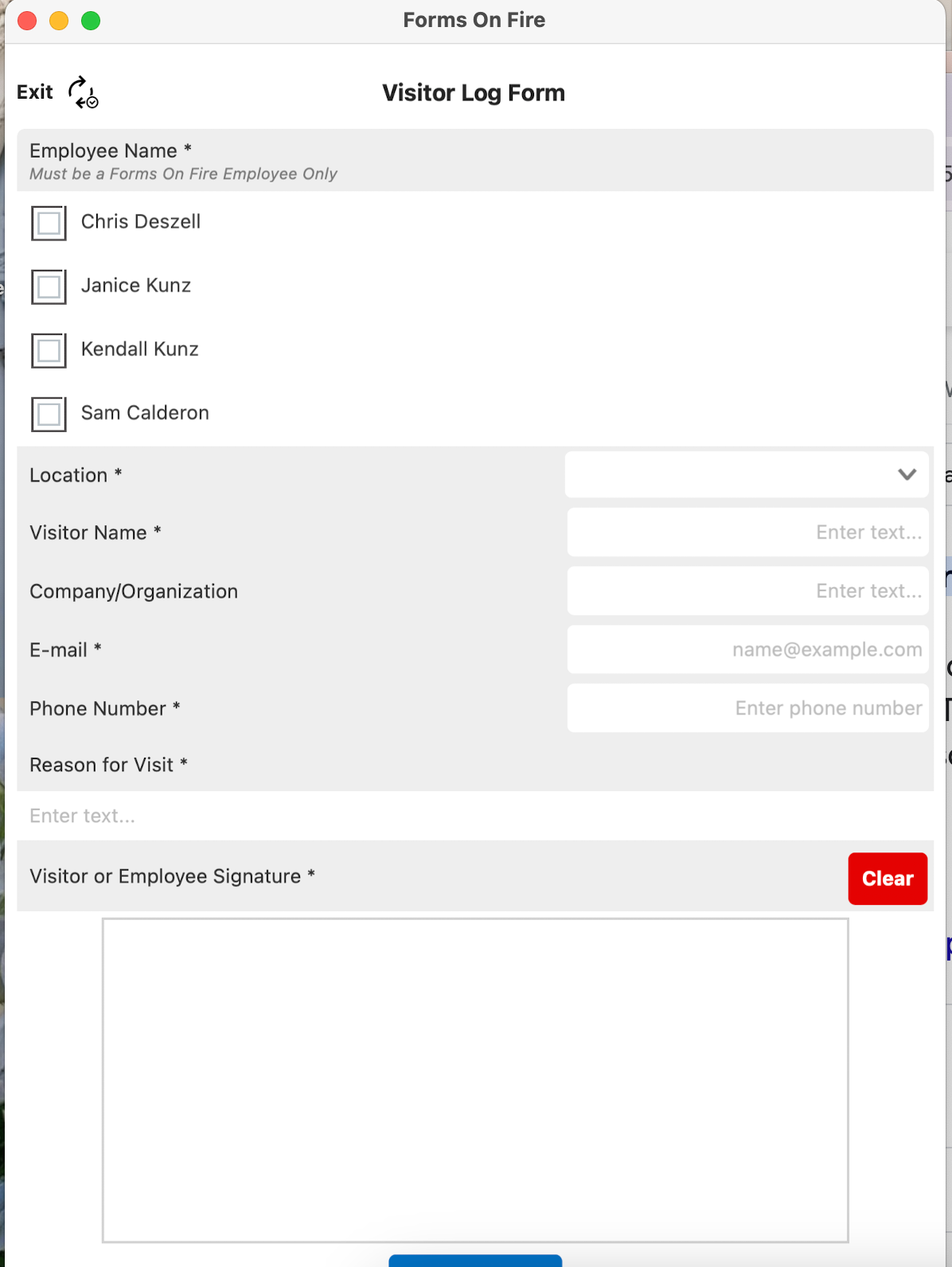
Where to Get a Visitor Sign-in Template?
Forms On Fire offers a versatile collection of customizable form templates, including visitor log-in sheets. These templates can be quickly adapted and shared with your team.
If you already use a sing-in sheet (or have it in paper form), Forms On Fire makes it easy to transform it into a digital form. We can automatically generate a form based on your spreadsheet — or just use an existing template from our database, select/add the information you want to track, and publish the form.
These are mobile forms, meaning that all visitor data is submitted through a mobile device and stored digitally.
This means less paperwork, fewer mistakes, and easier tracking. You can quickly generate comprehensive reports from your log data on demand, simplifying any audit or inspection.




